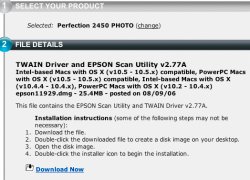Wanted to post a solution to trouble we had scanning in Leopard from our Canon Lide 30 scanner.
We couldn't get Image Capture to recognize the scanner, or Canoscan Toolbox 5 - wouldn't work. Then we tried an older version of Canoscan Toolbox 4.1.3. This worked like a charm. So if you're having trouble, make sure you install the Canon Scangear for the Lide 30, then try this vers. of toolbox.
Here's the link for the download:
http://www.versiontracker.com/dyn/moreinfo/macosx/16292&mode=feedback&vid=84900
TD
We couldn't get Image Capture to recognize the scanner, or Canoscan Toolbox 5 - wouldn't work. Then we tried an older version of Canoscan Toolbox 4.1.3. This worked like a charm. So if you're having trouble, make sure you install the Canon Scangear for the Lide 30, then try this vers. of toolbox.
Here's the link for the download:
http://www.versiontracker.com/dyn/moreinfo/macosx/16292&mode=feedback&vid=84900
TD