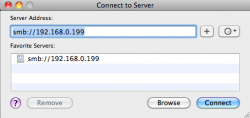Hi there. I have recently upgraded my macbook pro to Leopard and replaced an iMac with the new iMac i7 (very nice!!) which of course is running Snow Leopard. Previously I was able to happily browse and transfer file between the machines after a secure login. I want to be able to do this with the current set up but so far have been unsuccessful. If I go 'Finder->Go->Network' all I can see are my NAS drives.
A bit about my setup.
- One 4 port Linksys Wireless Modem/Router (wireless disabled) using DHCP with some reserved addresses
- 2 NAS Drives (which appear on the network fine and can be browsed after login)
- 1 Macbook Pro Core 2 Duo connected via Ethernet
- 1 iMac i7 connected via Ethernet
- 1 Airport express connected via Ethernet running at the other end of the house acting as a wireless access point + iTunes
I'm sure that this will just be some sort of setting but I don't want to just start making modifications and opening up security holes will nilly. Any advice will be most welcome. Unfortunately my networking skill and understanding is very limited :-(...
A bit about my setup.
- One 4 port Linksys Wireless Modem/Router (wireless disabled) using DHCP with some reserved addresses
- 2 NAS Drives (which appear on the network fine and can be browsed after login)
- 1 Macbook Pro Core 2 Duo connected via Ethernet
- 1 iMac i7 connected via Ethernet
- 1 Airport express connected via Ethernet running at the other end of the house acting as a wireless access point + iTunes
I'm sure that this will just be some sort of setting but I don't want to just start making modifications and opening up security holes will nilly. Any advice will be most welcome. Unfortunately my networking skill and understanding is very limited :-(...