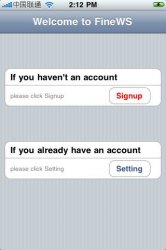Let iPhone host your web sites and services.

There are times that you have ideas of web sites and web services, but you dont know whether the ideas are good or not. However you dont want to invest for them before you can assure the ideas. What can you do then? Looking for a free web hosting may be a good idea, but can you tolerate the annoying ads provided by the free web hosting providers? So are you going to forgive it or insist on? Then why not try this, Fine Mobile Web. Fine Mobile Web is providing mobile web server service, which can make your iPhone into a web server.
Using the Fine Mobile Web, your iPhone will be your dedicated server. You can build your web sites and provide web services from your iPhone, and you can manage your mobile web server just as you want anytime and anywhere. So if you have good idea of web sites and web services, just build it in your iPhone. Then ask your friends to use and enjoy it. What else can your iPhone do with Fine Mobile Web? I believe you will have great ideas in your mind after using it. Just make what you are thinking of.
Before building your web sites and web service, some simple steps will be needed to help you to use the service. First, download and install the mobile web server-FineWS on your iPhone from app store. Second, execute FineWS and register a User ID through iPhone, The User ID registered will be part of your dedicated URL on the internet, for example, the User ID is alex then your URL will be alex.finemobileweb.net. Third, start the web server with the User ID you registered. After these steps your iPhone can be accessible via the browsers from PC and smartphone. When the mobile web server is running, the start page will show the servers status, internet connectivity, and the internet address and local address of your web server. You can just click the addresses to check your site easily.
After these simple steps above, you can build the web sites and provide web services as you wish. There are CMSs (Contents Management System) provided for FineWS, so you can just select and install it on iPhone conveniently. They are the normally used open source CMSs in PHP. They are tailored gently to fit the FineWS, so you can use it to build web sites just like on PC easily. And whats the point, the PHP applications runs on smartphone stably and does not affect other applications and the whole system, so you can just enjoy it without worrying about phone crashing down or other problems.
Whats more, there is also a CMS management tool called CMS Administrator. Using the CMS Administrator, you can easily manage the CMSs on the iPhone. For example, you can uninstall the CMS just by several clickings. And the backup function can help you backup the CMS you have installed, so you will not need to worry about losing your own CMS and even the FineWS is reinstalled you can also have your web sites back with the backup. And with the set default function, you can choose any CMS to default anytime you wish, so you can switch your web sites anytime, it all depends on you.
For the first time usage, the start guide in help might be helpful, for it shows all the setup details you need.

There are times that you have ideas of web sites and web services, but you dont know whether the ideas are good or not. However you dont want to invest for them before you can assure the ideas. What can you do then? Looking for a free web hosting may be a good idea, but can you tolerate the annoying ads provided by the free web hosting providers? So are you going to forgive it or insist on? Then why not try this, Fine Mobile Web. Fine Mobile Web is providing mobile web server service, which can make your iPhone into a web server.
Using the Fine Mobile Web, your iPhone will be your dedicated server. You can build your web sites and provide web services from your iPhone, and you can manage your mobile web server just as you want anytime and anywhere. So if you have good idea of web sites and web services, just build it in your iPhone. Then ask your friends to use and enjoy it. What else can your iPhone do with Fine Mobile Web? I believe you will have great ideas in your mind after using it. Just make what you are thinking of.
Before building your web sites and web service, some simple steps will be needed to help you to use the service. First, download and install the mobile web server-FineWS on your iPhone from app store. Second, execute FineWS and register a User ID through iPhone, The User ID registered will be part of your dedicated URL on the internet, for example, the User ID is alex then your URL will be alex.finemobileweb.net. Third, start the web server with the User ID you registered. After these steps your iPhone can be accessible via the browsers from PC and smartphone. When the mobile web server is running, the start page will show the servers status, internet connectivity, and the internet address and local address of your web server. You can just click the addresses to check your site easily.
After these simple steps above, you can build the web sites and provide web services as you wish. There are CMSs (Contents Management System) provided for FineWS, so you can just select and install it on iPhone conveniently. They are the normally used open source CMSs in PHP. They are tailored gently to fit the FineWS, so you can use it to build web sites just like on PC easily. And whats the point, the PHP applications runs on smartphone stably and does not affect other applications and the whole system, so you can just enjoy it without worrying about phone crashing down or other problems.
Whats more, there is also a CMS management tool called CMS Administrator. Using the CMS Administrator, you can easily manage the CMSs on the iPhone. For example, you can uninstall the CMS just by several clickings. And the backup function can help you backup the CMS you have installed, so you will not need to worry about losing your own CMS and even the FineWS is reinstalled you can also have your web sites back with the backup. And with the set default function, you can choose any CMS to default anytime you wish, so you can switch your web sites anytime, it all depends on you.
For the first time usage, the start guide in help might be helpful, for it shows all the setup details you need.