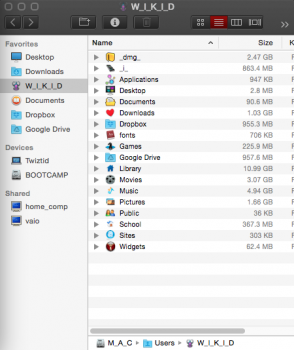Hello
Wanted to hear what Yosemite users were able to customize.
Also here are few things I have tried and was successful.
1. cDock.app - Gives you that 3d dock, so much better than the 2d flat one.
2. Dark Menubar - Sys Pref > General > Check <Dark Mode>
3. Theme - I usually prefer Darker themes on the OS and was not happy with Yosemite's Transparent/Translucent buttons, I could hardly read the text on them.
Few tweaks in settings,
Sys pref > Accessibility > Check <Increasing Contrast> & <Reduce Transparency>
That kind of helped but I would still like to acquire a darker theme.
4. Chrome - Some nice Night browsing themes with the add-on called 'Stylish' and its themes.
5. Still looking for any customizing anyone has done with the iMessage.app. Would love to see a darker theme on it.
Care to share your customizations ?
Wanted to hear what Yosemite users were able to customize.
Also here are few things I have tried and was successful.
1. cDock.app - Gives you that 3d dock, so much better than the 2d flat one.
2. Dark Menubar - Sys Pref > General > Check <Dark Mode>
3. Theme - I usually prefer Darker themes on the OS and was not happy with Yosemite's Transparent/Translucent buttons, I could hardly read the text on them.
Few tweaks in settings,
Sys pref > Accessibility > Check <Increasing Contrast> & <Reduce Transparency>
That kind of helped but I would still like to acquire a darker theme.
4. Chrome - Some nice Night browsing themes with the add-on called 'Stylish' and its themes.
5. Still looking for any customizing anyone has done with the iMessage.app. Would love to see a darker theme on it.
Care to share your customizations ?
Last edited: