Enquiring for technically challenged friend, I'm doing all the support through FaceTime and Teamviewer
So... MacPro 6,1 D700 firmware all up to date, Mojave patched up.
Plug screen in through Thunderbolt (mDP) to DisplayPort, res is selectable but comes out janky.
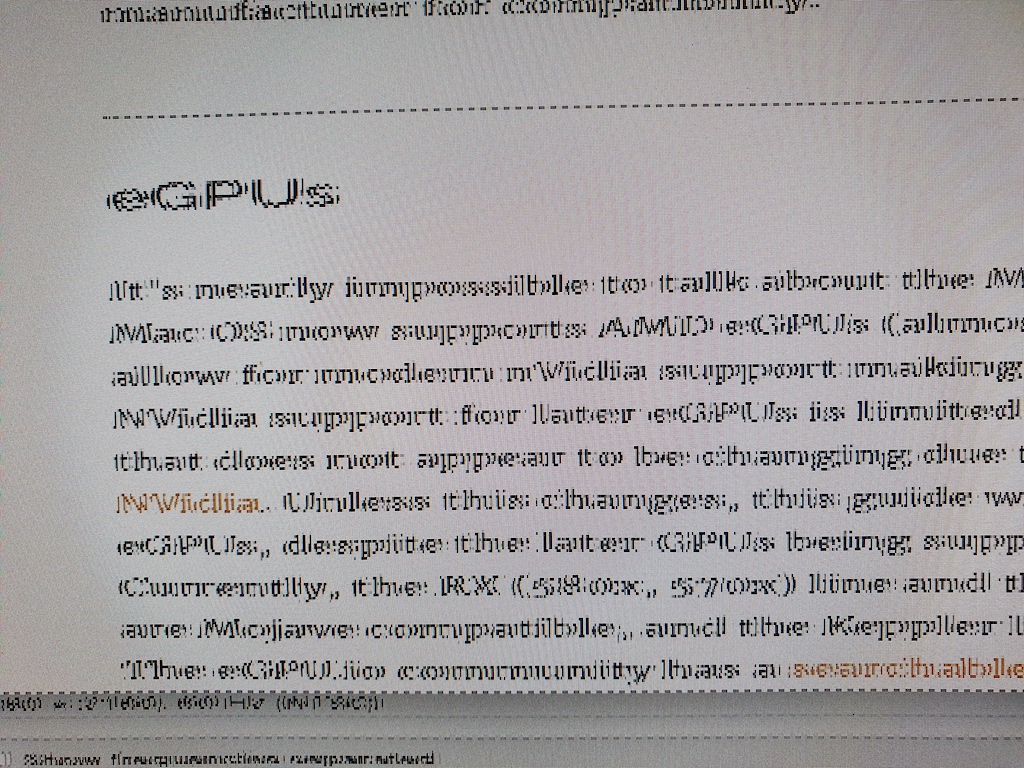
5120 x 1440 is selectable at 60Hz and 30Hz. Both are bad. Select 3840 x 1080, obviously not great but it works.
According to write up on Everymac, Apple advised 3 x 5k displays can be connected through Thunderbolt ports.
(I've just realised it might be because the MacPro's only DP1.2, but surely the res option shouldn't even come up then?)
Tried two different DP 1.4 cables - same issue - selectable but janky.
Higher res not available through HDMI, 3840 is max. no issues.
Connect MBPro Mojave 10.14.6, via USB-C, works first time. No issues.
Used SwitchResX to look at EDID and compare between MB and MBP - everything's the same, no disparity between tables.
(Would try connecting MBP through CalDigit dock but he hasn't got a DP to DP cable.)
Friend isn't keen to go to Catalina as he's got a big mixing desk/studio set up with older kit that isn't Catalina compat.
Will be trying an external Catalina boot disk to see if that works.
I suppose at this stage, any comments welcome. (Upon reflection, it may well be the DP1.2 under Thunderbolt 2, but in my experience when the resolution isn't available you just can't select it)
Thx
So... MacPro 6,1 D700 firmware all up to date, Mojave patched up.
Plug screen in through Thunderbolt (mDP) to DisplayPort, res is selectable but comes out janky.
5120 x 1440 is selectable at 60Hz and 30Hz. Both are bad. Select 3840 x 1080, obviously not great but it works.
According to write up on Everymac, Apple advised 3 x 5k displays can be connected through Thunderbolt ports.
(I've just realised it might be because the MacPro's only DP1.2, but surely the res option shouldn't even come up then?)
Tried two different DP 1.4 cables - same issue - selectable but janky.
Higher res not available through HDMI, 3840 is max. no issues.
Connect MBPro Mojave 10.14.6, via USB-C, works first time. No issues.
Used SwitchResX to look at EDID and compare between MB and MBP - everything's the same, no disparity between tables.
(Would try connecting MBP through CalDigit dock but he hasn't got a DP to DP cable.)
Friend isn't keen to go to Catalina as he's got a big mixing desk/studio set up with older kit that isn't Catalina compat.
Will be trying an external Catalina boot disk to see if that works.
I suppose at this stage, any comments welcome. (Upon reflection, it may well be the DP1.2 under Thunderbolt 2, but in my experience when the resolution isn't available you just can't select it)
Thx

