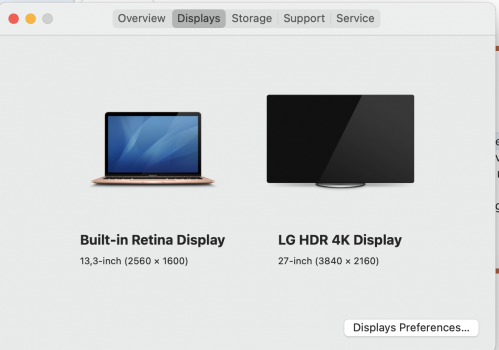When hooked up to the M1 MBA my LG 5K thinks the default resolution for the display is "Looks like 2048 x 1152" instead of the 2560 x 1440 it should be....when I alt-click on the Scaled button then the top resolution it comes back with is 4096 x 2304 (double the aforementioned looks like default)
So now I am wondering if in fact this MBA is driving the monitor at the correct 5K res or as if it were a 4K screen? I am connecting directly to it via an active Thunderbolt cable.

So now I am wondering if in fact this MBA is driving the monitor at the correct 5K res or as if it were a 4K screen? I am connecting directly to it via an active Thunderbolt cable.