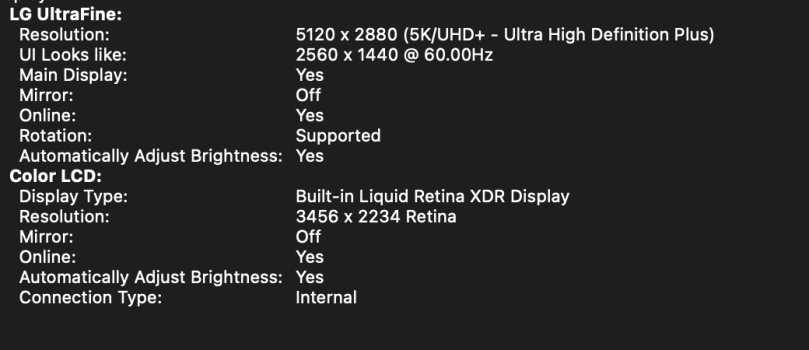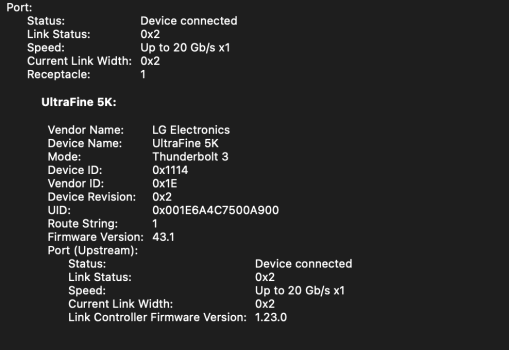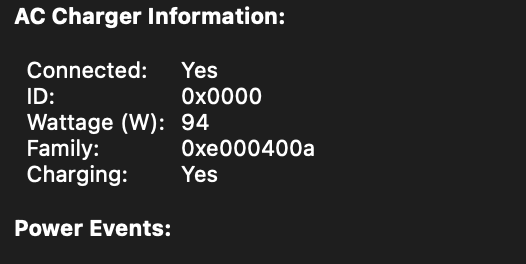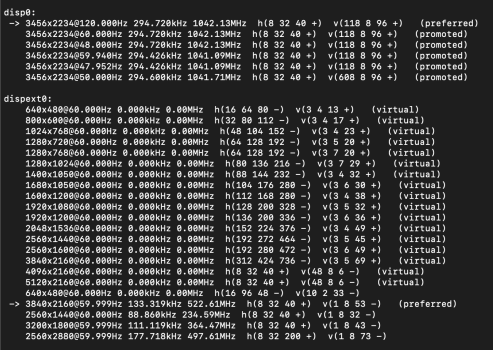I have an interesting problem with my LG Ultrafine 5K.
I'm using this monitor with my 16" M1 Pro
The monitor suddenly stopped working with the thunderbolt cable that came in the box. The cable charges the computer, but the monitor does not open. Also, nothing shows in the system report about the monitor.
When I try with the other usb-c cable that comes in the box, it works properly. But I'm not sure it's the right way to connect the display to my computer. Because this cable does not have a thunderbolt symbol
So I decided to buy a new thunderbolt cable and I bought belkin thunderbolt 4 cable.
Belkin cable worked for about 5 minutes, and it's dead. Also, my computer reset itself.
The interesting thing is these cables work in some other combinations.
I have an iPad, another 2k MSI monitor with usb-c input, and 16" m1 pro.
Belkin cable:
mac -> LG: charge but not work
iPad -> LG: works
mac -> MSI monitor: works
Original LG ultrafine 5k thunderbolt cable:
mac -> LG: charge but not work
iPad -> LG: not work
mac -> MSI monitor: not work
Another usb-c cable that comes in the box (without thunderbolt symbol)
mac -> LG: charges and works (I'm not sure it's the right way to use).
iPad -> LG: works
mac -> MSI monitor: works.
Does anyone have any idea about this?
Thanks 🙏
I'm using this monitor with my 16" M1 Pro
The monitor suddenly stopped working with the thunderbolt cable that came in the box. The cable charges the computer, but the monitor does not open. Also, nothing shows in the system report about the monitor.
When I try with the other usb-c cable that comes in the box, it works properly. But I'm not sure it's the right way to connect the display to my computer. Because this cable does not have a thunderbolt symbol
So I decided to buy a new thunderbolt cable and I bought belkin thunderbolt 4 cable.
Belkin cable worked for about 5 minutes, and it's dead. Also, my computer reset itself.
The interesting thing is these cables work in some other combinations.
I have an iPad, another 2k MSI monitor with usb-c input, and 16" m1 pro.
Belkin cable:
mac -> LG: charge but not work
iPad -> LG: works
mac -> MSI monitor: works
Original LG ultrafine 5k thunderbolt cable:
mac -> LG: charge but not work
iPad -> LG: not work
mac -> MSI monitor: not work
Another usb-c cable that comes in the box (without thunderbolt symbol)
mac -> LG: charges and works (I'm not sure it's the right way to use).
iPad -> LG: works
mac -> MSI monitor: works.
Does anyone have any idea about this?
Thanks 🙏