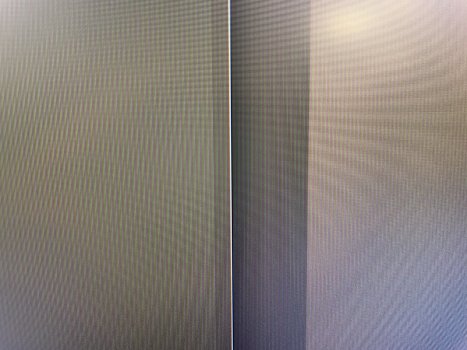Hi everyone. I just got a Mac Studio with an LG 38" ultrawide monitor (38WN95C-W) and after about 5 hours of use, the monitor started flickering with thin vertical lines across the screen. I was initially using this cable since I read that I needed to connect via DP to get 144Hz, but the included TB/USB-C cable has the same issues. Before this started, my monitor was set to 144 Hertz in macOS, but then, it changed to Variable (48-144 Hertz). What's curious is that the image seems to get faintly burned into the monitor, so I left it powered off overnight and it went back to normal. Then, I tried it on my M1 MBP and it didn't have these issues (also at 1600p/144Hz), but when I plugged it back into the Studio, the issues started again almost immediately.
I tried resetting the monitor settings and different DP versions, but it didn't help. I've seen in some threads that there's no solution yet, but I wasn't sure if this is the same issue since I haven't seen any mention of the image burn-in and since it works fine on my MBP. Could be monitor or Mac likely be faulty? Thanks in advance.
I tried resetting the monitor settings and different DP versions, but it didn't help. I've seen in some threads that there's no solution yet, but I wasn't sure if this is the same issue since I haven't seen any mention of the image burn-in and since it works fine on my MBP. Could be monitor or Mac likely be faulty? Thanks in advance.
As an Amazon Associate, MacRumors earns a commission from qualifying purchases made through links in this post.