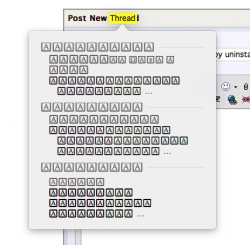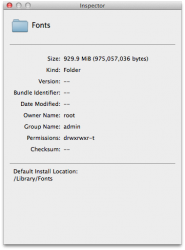My /Library/Fonts folder is missing after I uninstalled a font manager with an uninstal app 
/System/Library/Fonts folder is still present, and intact with all fonts that should be there. I also did a "fontrestore default" in the terminal, but it only restores the fonts in the system folder.
Heres a list of the fonts included in Mavericks and Yosemite
http://support.apple.com/en-us/HT201375
And heres how "Look up <words>" feature looks like in Safari
Is there any way to restore the /Library/Fonts folder?
/System/Library/Fonts folder is still present, and intact with all fonts that should be there. I also did a "fontrestore default" in the terminal, but it only restores the fonts in the system folder.
Heres a list of the fonts included in Mavericks and Yosemite
http://support.apple.com/en-us/HT201375
And heres how "Look up <words>" feature looks like in Safari
Is there any way to restore the /Library/Fonts folder?