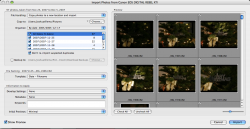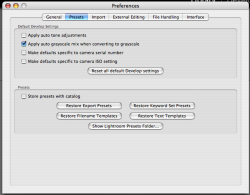So I've learned a little bit about RAW, and now I'm back with more questions. Attached are jpegs of the same RAW file processed in Lightroom (left) and Canon's suite that came with the camera. Canon obviously knows better how to interpret the RAW data, and the resulting image is more accurate to what I remember. My question is, how do I keep working in Lightroom knowing that whatever images I'm seeing are inaccurate? Also, is there a way to calibrate Adobe Camera RAW so things show up more accurately?
Got a tip for us?
Let us know
Become a MacRumors Supporter for $50/year with no ads, ability to filter front page stories, and private forums.
Lightroom help, again
- Thread starter jwt
- Start date
- Sort by reaction score