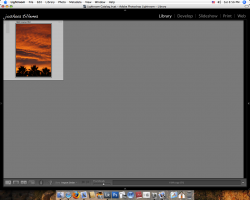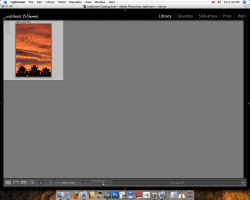Got a tip for us?
Let us know
Become a MacRumors Supporter for $50/year with no ads, ability to filter front page stories, and private forums.
Lightroom help
- Thread starter jwt
- Start date
- Sort by reaction score
You are using an out of date browser. It may not display this or other websites correctly.
You should upgrade or use an alternative browser.
You should upgrade or use an alternative browser.
Make sure
Lightroom-->Preferences-->Presets-->Apply Auto Tone Adjustments
is Unchecked, that may be why it is changing your colors?
Lightroom-->Preferences-->Presets-->Apply Auto Tone Adjustments
is Unchecked, that may be why it is changing your colors?
Make sure
Lightroom-->Preferences-->Presets-->Apply Auto Tone Adjustments
is Unchecked, that may be why it is changing your colors?
It's unchecked.
It's just something Lightroom does, I've seen the complaint at every single photo board i visit.
Just a suggestion, if you haven't backed your stuff up to disk, do it now. I've had Lightroom go on the fritz and delete libraries twice now. One time, the library hadn't been backed up so I had to do a hard drive recovery just to get the images back.
SLC
Just a suggestion, if you haven't backed your stuff up to disk, do it now. I've had Lightroom go on the fritz and delete libraries twice now. One time, the library hadn't been backed up so I had to do a hard drive recovery just to get the images back.
SLC
Yeah, but you'd be surprised how many don't! I just thought I'd mention it since Lightroom isn't exactly the most stable program out there. I imported a card full of pictures and they were zapped before I could even back them up (like 30 seconds after import).
Just a reminder, have you checked your tire pressure lately?
SLC
Just a reminder, have you checked your tire pressure lately?
SLC
Yeah, but you'd be surprised how many don't! I just thought I'd mention it since Lightroom isn't exactly the most stable program out there. I imported a card full of pictures and they were zapped before I could even back them up (like 30 seconds after import).
Just a reminder, have you checked your tire pressure lately?
SLC
that sounds like it might be a problem with your harddrive or system. you might want to look into that. losing your photos 30 seconds after import is a serious issue. i have never had any issues like that nor read of any
Already looked into the harddrive and System and all checked out well. I called Adobe tech support and they said they've seen the same thing happen to others as well, but wouldn't comment on how common it is.
My other Mac has the same problem with Lightroom, but it never gets anything that isn't backed up from the laptop so there isn't a real issue there. Lightroom is on that one just so I can play around with it when I feel like.
Also, I've never had any other problems with any other application like the Lightroom one. iPhoto is rock solid, Aperture was, CS3 is, and iTunes, and the others are as well. My random file deletion is restricted to Lightroom, which to me strongly suggests it's a problem with that application.
What will happen is the thumbnails are still there, I can see the image in the Lightroom interface, but when I go to edit it, it tells me it can't be opened because the file is missing. Then it tries to tell me where the file was and when I go looking for it, there is no trace. It's really frustrating.
Anyway, I'm not saying to back up just because it's common sense, every one knows that. But I'm saying to back up preferably before import into Lightroom, I've learned this the hard way twice so far.
Now I copy all images straight from the memory card to a file on the desktop, then back that file up to the External hard drive, and then to DVD. Then I import to Lightroom for sorting through the keepers and culls. When I've got my keepers together I back those up to DVD and start my edits. Edits are double backed up as well.
SLC
My other Mac has the same problem with Lightroom, but it never gets anything that isn't backed up from the laptop so there isn't a real issue there. Lightroom is on that one just so I can play around with it when I feel like.
Also, I've never had any other problems with any other application like the Lightroom one. iPhoto is rock solid, Aperture was, CS3 is, and iTunes, and the others are as well. My random file deletion is restricted to Lightroom, which to me strongly suggests it's a problem with that application.
What will happen is the thumbnails are still there, I can see the image in the Lightroom interface, but when I go to edit it, it tells me it can't be opened because the file is missing. Then it tries to tell me where the file was and when I go looking for it, there is no trace. It's really frustrating.
Anyway, I'm not saying to back up just because it's common sense, every one knows that. But I'm saying to back up preferably before import into Lightroom, I've learned this the hard way twice so far.
Now I copy all images straight from the memory card to a file on the desktop, then back that file up to the External hard drive, and then to DVD. Then I import to Lightroom for sorting through the keepers and culls. When I've got my keepers together I back those up to DVD and start my edits. Edits are double backed up as well.
SLC
This is what I think is happening.
The first image you see in loupe is the jpeg preview that your camera created to go along with the data of the raw file. After some time, barely seconds for me, 30 seconds for you, Lightroom creates a new jpeg preview from it's interpretaion of the raw data. It's the second image that replaces the first that you really need to be looking at. Otherwise the changes you make will be irrelevant.
The first image you see in loupe is the jpeg preview that your camera created to go along with the data of the raw file. After some time, barely seconds for me, 30 seconds for you, Lightroom creates a new jpeg preview from it's interpretaion of the raw data. It's the second image that replaces the first that you really need to be looking at. Otherwise the changes you make will be irrelevant.
Not sure I follow you.
In my case, Lightroom destroys the RAW file outright, I can still see the jpeg preview, but when I go to edit the image there's nothing there to edit.
SLC
In my case, Lightroom destroys the RAW file outright, I can still see the jpeg preview, but when I go to edit the image there's nothing there to edit.
SLC
Wow, I'm glad I'm not having the file deletion problems many of you have described.
To get back to the original topic, the first image I see (the jpg preview, I guess) looks like what I shot. The new file (the interpretation of the RAW file) does not look like what I shot. It's washed out. If I open the RAW file from the Finder in Preview it looks identical to what I see in Lightroom. So the RAW file looks the same in both Preview and Lightroom, yet is not accurate in color. The jpeg preview is accurate in color. Why? Color space issues? Help.
To get back to the original topic, the first image I see (the jpg preview, I guess) looks like what I shot. The new file (the interpretation of the RAW file) does not look like what I shot. It's washed out. If I open the RAW file from the Finder in Preview it looks identical to what I see in Lightroom. So the RAW file looks the same in both Preview and Lightroom, yet is not accurate in color. The jpeg preview is accurate in color. Why? Color space issues? Help.
Wow, I'm glad I'm not having the file deletion problems many of you have described.
To get back to the original topic, the first image I see (the jpg preview, I guess) looks like what I shot. The new file (the interpretation of the RAW file) does not look like what I shot. It's washed out. If I open the RAW file from the Finder in Preview it looks identical to what I see in Lightroom. So the RAW file looks the same in both Preview and Lightroom, yet is not accurate in color. The jpeg preview is accurate in color. Why? Color space issues? Help.
can you post an image of what you're talking about?
Wow, I'm glad I'm not having the file deletion problems many of you have described.
To get back to the original topic, the first image I see (the jpg preview, I guess) looks like what I shot. The new file (the interpretation of the RAW file) does not look like what I shot. It's washed out. If I open the RAW file from the Finder in Preview it looks identical to what I see in Lightroom. So the RAW file looks the same in both Preview and Lightroom, yet is not accurate in color. The jpeg preview is accurate in color. Why? Color space issues? Help.
The jpeg preview is not "accurate in color". It might be more pleasing to you, but it is camera's own conversion of the raw file into a jpeg. The camera's conversion is affected by what ever in-camera parameters you set them too, i.e. contrast, saturation, tone.... The Raw file itself, is not even an image, it's just a bunch of data that must be converted to an image. When Lightroom,( I am not sure about preview), inspects that data and creates an image for you to work from that is accurate from data of the Raw file. You then set your contrast, tonal, saturation white balance etc.
All of this is irrelevant though unless your monitor is calibrated with an after market product.
What camera are you shooting with?
The jpeg preview is not "accurate in color".
What camera are you shooting with?
The jpeg preview is accurate to what I remember shooting. The picture shown after Lightroom is done "working" is not. The sunset I shot was fire orange. The post-"working" shot has lavender in it and just doesn't look right.
Canon Rebel XTi.
The jpeg preview is accurate to what I remember shooting. The picture shown after Lightroom is done "working" is not. The sunset I shot was fire orange. The post-"working" shot has lavender in it and just doesn't look right.
Canon Rebel XTi.
Is the white balance set to "As Shot?" instead of "Auto" or one of the other settings?
I have a Nikon D80 instead of a Canon, but the "As Shot" setting does a good job at preserving the colors as chosen by the camera settings for me.
can you post an image of what you're talking about?
Here you go. I took a screen shot as soon as the image was imported (first image), and then again after the update (second image). The third picture is a side-by-side of the RAW file opened in Preview (left), which looks like the Before shot, and the same image (same source file) as it displays in Lightroom after "working." What's going on here?
Attachments
Is the white balance set to "As Shot?" instead of "Auto" or one of the other settings?
I have a Nikon D80 instead of a Canon, but the "As Shot" setting does a good job at preserving the colors as chosen by the camera settings for me.
The Quick Develop pane shows "As Shot."
The image that appears before "Working" is the camera's jpeg preview of the image. After working, you have an Adobe Camera RAW interpretation of the RAW file. In preview, you have Apple's RAW processor's interpretation of the image. Neither of these images will be that same as the Jpeg preview your camera has created. The only way to get back to that image is to edit to suit or shoot JPEG.
Register on MacRumors! This sidebar will go away, and you'll see fewer ads.