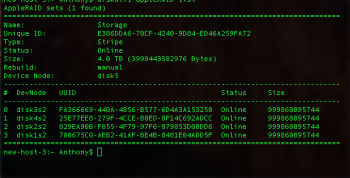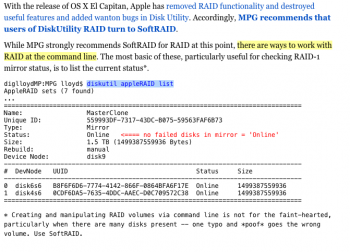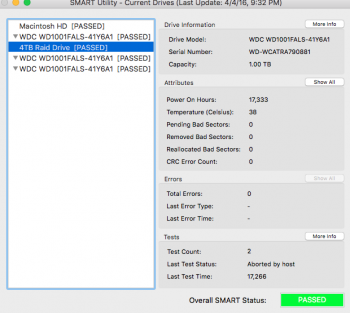Hey guys so I bought my self a used mid 2012 Mac Pro with 32GB Ram and upgraded the CPU to 12 core 3.06 X5675 X2 from its original 12 core 2.4 E5645 X2. As well as a PCIe mount for my SSD 512GB MX200 (OS) to achieve 6G Speeds. AMD Radeon 7950 3GB VRAM and 4 1TB drives in a raid for my pictures (internal bays).
As the title states Lightroom CC 2015 can be painfully slow at times! Is there any reason for this is the software just not capable of using all cores or what is going on? I ask because when using software such as FCPX it works with out hesitation no freezes what so ever and export times and work flow are phenomenal. How could I get lightroom to work the same.
Thanks
As the title states Lightroom CC 2015 can be painfully slow at times! Is there any reason for this is the software just not capable of using all cores or what is going on? I ask because when using software such as FCPX it works with out hesitation no freezes what so ever and export times and work flow are phenomenal. How could I get lightroom to work the same.
Thanks