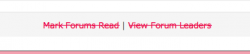I get lines across links using Safari 6 on a ML.
How can i fix it. here is an example how it looks like. Look at the lines on top of the links. I get that on a lot of sites.
How can i fix it. here is an example how it looks like. Look at the lines on top of the links. I get that on a lot of sites.
Attachments
Last edited: