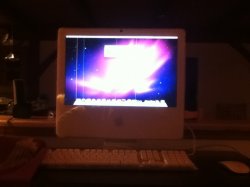I know I made a thread, but I don't want to revive a dead thread. But I actually got the iMac today. Its pretty nice, except for the lines. They don't appear on screenshots. i have not tried an external display yet though. The lines only appear on the actual screen. Not in screenshots. I'm confident its the LDC screen or inverter thats the issue. But I attached some images and heres a link to the video showing the issues.
http://www.youtube.com/watch?v=nQa2NAdAk-4&hd=1
I have a Genius Bar appt tomorrow at 10:45Am EST. This iMac is out of warranty, so I doubt they will help, but it doesn't hurt.
http://www.youtube.com/watch?v=nQa2NAdAk-4&hd=1
I have a Genius Bar appt tomorrow at 10:45Am EST. This iMac is out of warranty, so I doubt they will help, but it doesn't hurt.