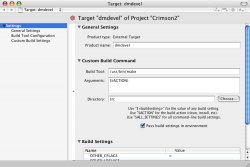I'm new to XCode, so this is a pretty basic question.
I am trying to build a C++ console app, and I can't figure out how to get the linker to use the necessary libraries. I couldn't find any info on what to do with libraries in the documentation, so I dumped them into the source for the project, but that doesn't seem to work, as I get a whole list of missing symbols from the link.
Help.
I am trying to build a C++ console app, and I can't figure out how to get the linker to use the necessary libraries. I couldn't find any info on what to do with libraries in the documentation, so I dumped them into the source for the project, but that doesn't seem to work, as I get a whole list of missing symbols from the link.
Help.