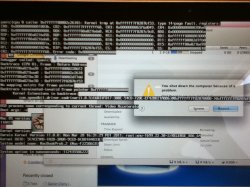First of, I'm very sorry if I have strayed from the general forum etiquette. I've only been a part of one forum previously and I know I find it quite annoying when new members come and ignore accepted policies. I would lurk more but I'm a bit worried and impatient about my problem.
I just downloaded and installed Mac OS X Lion (I backed up first using time machine) and whenever I try and boot-up the computer I invariably receive a message saying "You need to restart your computer. Hold down the Power button until it turns off, then press the Power button again." The message appears at different stages during the boot-up. Sometimes it happens at the beginning, when the screen is grey with an apple symbol and the loading circle underneath, other times I get past log in and it happens right after the icons and dock load on the screen. It also happens everywhere in between. I have already reverted back to Snow Leopard and reinstalled Lion but to no avail. Can anybody tell me how to fix the error because I really would like to run Lion.
I'm using a Mac Book Pro. I don't remember how many GB of ram it has, but I would venture a guess of 2. I'm not sure if that's the problem.
Thank you so much for any help you can give me,
-Michael P.
I just downloaded and installed Mac OS X Lion (I backed up first using time machine) and whenever I try and boot-up the computer I invariably receive a message saying "You need to restart your computer. Hold down the Power button until it turns off, then press the Power button again." The message appears at different stages during the boot-up. Sometimes it happens at the beginning, when the screen is grey with an apple symbol and the loading circle underneath, other times I get past log in and it happens right after the icons and dock load on the screen. It also happens everywhere in between. I have already reverted back to Snow Leopard and reinstalled Lion but to no avail. Can anybody tell me how to fix the error because I really would like to run Lion.
I'm using a Mac Book Pro. I don't remember how many GB of ram it has, but I would venture a guess of 2. I'm not sure if that's the problem.
Thank you so much for any help you can give me,
-Michael P.