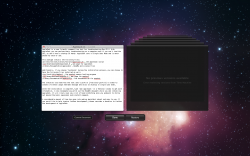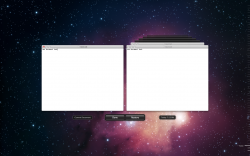Why has no one asked how much disk space is going to be eaten up by continuous backups of edited files, or if there is a method available to tell the OS to not backup the edits of this file or that file or turn off backups all together? Can the user choose the backup location? Where is the default backup location? Main hard disk? Time Machine disk? iCloud? A single central directory or next to the file being edited? Are ALL edited files backed up regardless of their extension or only certain file types created by specific applications?
I, personally speaking, am not keen on handing my disk free space over to countless backup copies that, more often than not, will never be needed or used.
I, personally speaking, am not keen on handing my disk free space over to countless backup copies that, more often than not, will never be needed or used.