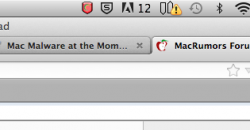Hey Everyone,
Using AppCleaner, Little Snitch 3.0 was uninstalled from this machine. Afterwards, the Little Snitch Icon has remained on the menu bar.
It is a MacBook Pro running 10.8.2
You can see the icon in the attached image with the yellow ! symbol
Any way to get it off?
Thanks
Using AppCleaner, Little Snitch 3.0 was uninstalled from this machine. Afterwards, the Little Snitch Icon has remained on the menu bar.
It is a MacBook Pro running 10.8.2
You can see the icon in the attached image with the yellow ! symbol
Any way to get it off?
Thanks