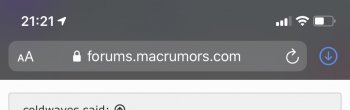Got a tip for us?
Let us know
Become a MacRumors Supporter for $50/year with no ads, ability to filter front page stories, and private forums.
iPhone Location service icon constantly on
- Thread starter nlkccom
- Start date
- Sort by reaction score
You are using an out of date browser. It may not display this or other websites correctly.
You should upgrade or use an alternative browser.
You should upgrade or use an alternative browser.
Settings>Privacy>Location Services and look at all the solid purple arrow to see which apps and System Services have use location recently.
 support.apple.com
support.apple.com
About privacy and Location Services in iOS, iPadOS, and watchOS - Apple Support
Learn how privacy settings and Location Services help protect your personal information on your iPhone, iPad, and Apple Watch.
I see the same thing on iPhone XS and I posted about it on this forum (see here). The culprit in my case is the weather app on my Apple Watch. If I change the setting of weather to never, or turn off Apple Watch, the location service icon disappeared. I'm not alone as other users also posted about this on Reddit.
I see the same thing on iPhone XS and I posted about it on this forum (see here). The culprit in my case is the weather app on my Apple Watch. If I change the setting of weather to never, or turn off Apple Watch, the location service icon disappeared. I'm not alone as other users also posted about this on Reddit.
Thank you! Glad I'm not the only one who's encountering this. Took the weather app off my Apple Watch and sure enough the hollow arrow is now gone. Hope this will be fixed on the next release. I do like the weather app on my watch.
I have the hollow arrow on all of the time after enabling Location Basel Alerts. I did that as I was testing out location-based reminders and they weren't working until I turned that on.
Turning off the Status Bar Icon under Privacy/Location/System Services removes the arrow (but of course the location stuff is still working - it's just no longer telling me).
Turning off the Status Bar Icon under Privacy/Location/System Services removes the arrow (but of course the location stuff is still working - it's just no longer telling me).
Thank you! Glad I'm not the only one who's encountering this. Took the weather app off my Apple Watch and sure enough the hollow arrow is now gone. Hope this will be fixed on the next release. I do like the weather app on my watch.
Yeah, the weather app on the watch is useful for me as well. I'm not sure whether this is a iOS related bug or watchOS related bug. But hopefully it is resolved in the next update. I know iOS 13.1 is coming on September 24, not sure about when the next watchOS update will be released.
This issue seems to be resolved in iOS 13.1.
Strange. I’m still seeing the problem with 13.1. As soon as I turn on the weather comp on the watch face, the hollow location service icon stays on on my phone.
This is how it looks for me, no battery drain I can see but just annoying.
Been happening for me since upgrading to Pro Max on Friday. Happened on 13.1 beta 4 and now 13.1. Constantly pops up, goes away, then comes back when in the location services list is doesn’t show anything using location, or in system services.
Interesting. It seems to solve the constant on icon issue for me. I have a Watch Series 3. I use the modular watch face with weather in the middle. Here is what my home screen on iPhone looks like about 10 seconds after opening the weather app on watch and closing it.
View attachment 863230
Watch face I am using does not have weather as one of the complications. Using the new California watch face as messages and date the only 2 complications. Still seeing the issue. Turned off my Apple Watch and still seeing arrow top left pop up constantly. Guess it’s a bug for now, unless someone finds a fix or another update comes out. Whatcha gunna do.
Settings>Privacy>Location Services and look at all the solid purple arrow to see which apps and System Services have use location recently.
About privacy and Location Services in iOS, iPadOS, and watchOS - Apple Support
Learn how privacy settings and Location Services help protect your personal information on your iPhone, iPad, and Apple Watch.support.apple.com
Yes, there are no purple arrows near any apps or system services. I initially checked that in the settings app frequently. No Apple Watch either. I don’t think it’s affecting anything like battery, but it’s too early to tell with a new phone. Thanks all for the replies.
Register on MacRumors! This sidebar will go away, and you'll see fewer ads.