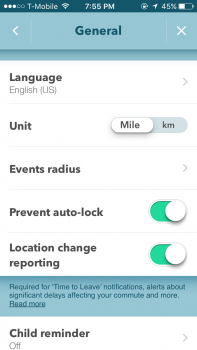iPhone 7 plus, ios 10.0.3, location indicator always on (not so on iPhone 6 Plus). I find that if I turn off Waze's "always" setting for location (there is only "always" and "never" for waze), the indicator disappears. But obviously you can't use Waze without location. Anyone know a solution? Thanks.
Got a tip for us?
Let us know
Become a MacRumors Supporter for $50/year with no ads, ability to filter front page stories, and private forums.
Location services indicator always on - waze?
- Thread starter janeauburn
- Start date
- Sort by reaction score
You are using an out of date browser. It may not display this or other websites correctly.
You should upgrade or use an alternative browser.
You should upgrade or use an alternative browser.
iPhone 7 plus, ios 10.0.3, location indicator always on (not so on iPhone 6 Plus). I find that if I turn off Waze's "always" setting for location (there is only "always" and "never" for waze), the indicator disappears. But obviously you can't use Waze without location. Anyone know a solution? Thanks.
Same happens to me with waze. I only allow location when I'm going to use it because of this. It was that way with my 6+ and my 6S+ too.
At this point I'm just used to my location indicator always being on. I have apps which continuously use it like Nest and Waze. It's my understanding that they are not constantly polling the GPS location, but rather grabbing this info from where it's stored in the phone. I believe the way it works now is that the iPhone grabs a quick snapshot of your location every time you wake it, and stores this info. Other apps simply grab that or requests a new snapshot of their own, if needed.
Same happens to me with waze. I only allow location when I'm going to use it because of this. It was that way with my 6+ and my 6S+ too.
Yes. Give it a shot and see if you see the same issue.
[doublepost=1477060907][/doublepost]
Same happens to me with waze. I only allow location when I'm going to use it because of this. It was that way with my 6+ and my 6S+ too.
I have a 6 Plus running IOS 9, and it doesn't happen. So I'm not sure whether it's related to IOS or the model of iphone. It happens with iPHone 7 plus and IOS 10.
[doublepost=1477060949][/doublepost]
At this point I'm just used to my location indicator always being on. I have apps which continuously use it like Nest and Waze. It's my understanding that they are not constantly polling the GPS location, but rather grabbing this info from where it's stored in the phone. I believe the way it works now is that the iPhone grabs a quick snapshot of your location every time you wake it, and stores this info. Other apps simply grab that or requests a new snapshot of their own, if needed.
I'm just trying to minimize battery use. From what I read, having an app polling the phone constantly will drain battery quicker.
[doublepost=1477061894][/doublepost]Found the fix:
From within the WAZE app:
Settings -> General -> Location Change Reporting: Turn this OFF.
Voila.
Dumb app. But necessary.
Yes. Give it a shot and see if you see the same issue.
[doublepost=1477060907][/doublepost]
I have a 6 Plus running IOS 9, and it doesn't happen. So I'm not sure whether it's related to IOS or the model of iphone. It happens with iPHone 7 plus and IOS 10.
[doublepost=1477060949][/doublepost]
I'm just trying to minimize battery use. From what I read, having an app polling the phone constantly will drain battery quicker.
[doublepost=1477061894][/doublepost]Found the fix:
From within the WAZE app:
Settings -> General -> Location Change Reporting: Turn this OFF.
Voila.
Dumb app. But necessary.
Waze has always been a huge battery-burner for me. I'll give that last tip a try - thanks for reporting that.
Yes. Give it a shot and see if you see the same issue.
[doublepost=1477060907][/doublepost]
I have a 6 Plus running IOS 9, and it doesn't happen. So I'm not sure whether it's related to IOS or the model of iphone. It happens with iPHone 7 plus and IOS 10.
[doublepost=1477060949][/doublepost]
I'm just trying to minimize battery use. From what I read, having an app polling the phone constantly will drain battery quicker.
[doublepost=1477061894][/doublepost]Found the fix:
From within the WAZE app:
Settings -> General -> Location Change Reporting: Turn this OFF.
Voila.
Dumb app. But necessary.
I don't see that setting anywhere in my setting... ?
iPhone 7 plus, ios 10.0.3, location indicator always on (not so on iPhone 6 Plus). I find that if I turn off Waze's "always" setting for location (there is only "always" and "never" for waze), the indicator disappears. But obviously you can't use Waze without location. Anyone know a solution? Thanks.
This happens with Waze if you have "Location change reporting" turned on. I'm used to it; don't even notice the persistent Loctation symbol any longer.
Where is that option? As another user mentioned, it doesn't seem to be in Waze settings.This happens with Waze if you have "Location change reporting" turned on. I'm used to it; don't even notice the persistent Loctation symbol any longer.
Where is that option? As another user mentioned, it doesn't seem to be in Waze settings.
Open the app itself; slide open the left-hand pane; hit the gear icon at the top; hit "General" under Advanced Settings -- "Location change reporting" is the fifth option down. The app needs this to be active in order to give you "time to leave" notifications.
No such option there (for me, and seemingly at least another user that mentioned the same earlier).Open the app itself; slide open the left-hand pane; hit the gear icon at the top; hit "General" under Advanced Settings -- "Location change reporting" is the fifth option down. The app needs this to be active in order to give you "time to leave" notifications.
No such option there (for me, and seemingly at least another user that mentioned the same earlier).
Odd; what version of the app do you have? (Mine is 4.13.0.4.)
I've attached a screenshot (I'm on an iPhone SE, if that somehow makes a difference.)
Btw -- this feature has been there for what feels like at least a year (I remember stressing out at first about this same issue -- the persistent "location services" symbol -- then forgetting about it). They may have changed the name at some point; maybe it was originally just called "Location reporting," or "Background location reporting"?
Attachments
Last edited:
I know this is an older thread, but Google brought me here searching for this answer, so...
Found the setting in the current version of Waze. It is under Settings > Advanced Settings > General. You will see Location Change Reporting
This is version 4.26.0.4
Found the setting in the current version of Waze. It is under Settings > Advanced Settings > General. You will see Location Change Reporting
This is version 4.26.0.4
For those of you scratching your heads wondering where this setting is I have some intel...
last night i was reading this thread, couldnt find "location change reporting", it wasnt there.
this morning i used waze and set up a planned drive to a location so it would alert me when to leave.
when i enabled the planned drive to the destination, waze asked me "you need to enable location change reporting to get alerts when to leave" i hit accept.
then went into settings > general, and sure enough the option was now visible.
last night i was reading this thread, couldnt find "location change reporting", it wasnt there.
this morning i used waze and set up a planned drive to a location so it would alert me when to leave.
when i enabled the planned drive to the destination, waze asked me "you need to enable location change reporting to get alerts when to leave" i hit accept.
then went into settings > general, and sure enough the option was now visible.
For those of you scratching your heads wondering where this setting is I have some intel...
last night i was reading this thread, couldnt find "location change reporting", it wasnt there.
this morning i used waze and set up a planned drive to a location so it would alert me when to leave.
when i enabled the planned drive to the destination, waze asked me "you need to enable location change reporting to get alerts when to leave" i hit accept.
then went into settings > general, and sure enough the option was now visible.
Just added Waze. 7plus on latest iOS. I do not have the option to turn off "location change reporting" in my settings. When I planned a trip I got a message to change my settings in iOS Location for Waze to Always. No request about "location change reporting". I still have the flashing notice on top. This not acceptable to me.
I touch the top of the screen to scroll to the top in all of my apps. But now I bring up Waze instead. The only ways I found to turn this off is by either force quitting the app or, in Waze, putting it in sleep mode.
This does not give me much confidence in this app.
Last edited:
Just added Waze. 7plus on latest iOS. I do not have the option to turn off "location change reporting" in my settings. When I planned a trip I got a message to change my settings in iOS Location for Waze to Always. No request about "location change reporting". I still have the flashing notice on top. This not acceptable to me.
I touch the top of the screen to scroll to the top in all of my apps. But now I bring up Waze instead. The only ways I found to turn this off is by either force quitting the app or, in Waze, putting it in sleep mode.
This does not give me much confidence in this app.
Same here as well. The only time I use Waze is too see why there is traffic ahead.
Same here as well. The only time I use Waze is too see why there is traffic ahead.
I found out that if you go to iOS Settings/ Privacy / Location Services / Waze and you change the setting to Always On, then the flashing bar at the top goes away. Seems to me it's Waze's way to make you set the Location Services to Always On.
I found out that if you go to iOS Settings/ Privacy / Location Services / Waze and you change the setting to Always On, then the flashing bar at the top goes away. Seems to me it's Waze's way to make you set the Location Services to Always On.
I have it set to While Using.
Register on MacRumors! This sidebar will go away, and you'll see fewer ads.