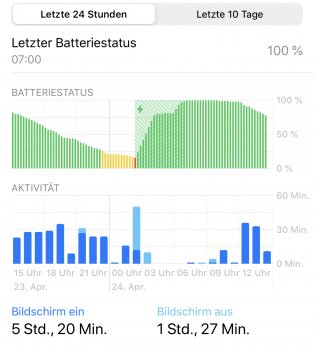Keep in mind Apples main goal is not to inconvenience people and have them leave for work in the morning with a partially charged iPhone. Reducing battery wear comes second to that.
Optimized charging is utilized when the iPhone is plugged in for a time significantly longer than it needs to fully charge. To get it right iOS needs to establish your routine. To establish your routine the time its plugged in needs to be weighed against the time iOS knows it will be unplugged. And of course the location this happened.
Typically this is at home or work, but not always not for everyone. For example, say you spend the evening/night at a girlfriends/boyfriends house every night and charge your phone there. Significant Locations can establish that as "the place". Conversely say you goto a friends house for a party one night and plug your phone in, Significant Locations can establish that is "not the place".
Significant Locations seems like a privacy concern but thats because its categorizes the data making it easy for us to read. However that data is obvious, knowing where you work, sleep and get groceries is something most of our neighbors probably know. Its really a double edge sword for Apple, to be completely transparent with the data makes them look like they are tracking you. Meanwhile certain manufacturers do the same thing without telling or showing you nor do they give you a way to disable it.
Battery impact is negligible. Its just marking your significant location, iOS knows your non significant locations as well. And as long as you are on a known wifi the iPhone doesn't need to use additional corelocation services because iOS already knows where you are for apps that request location. Keep in mind, apps that want your location generally dont need precise that, weather for example just needs your city. GPS uses the most amount of energy but its generally only used for navigation apps.