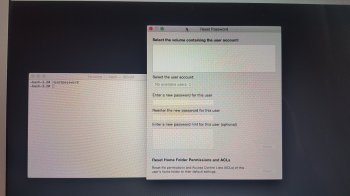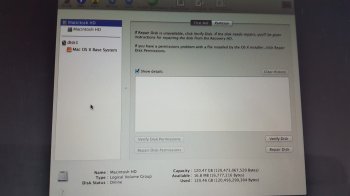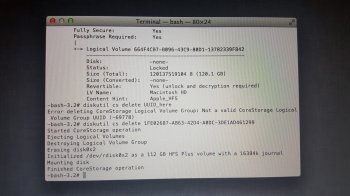Hi!
I'm hoping someone here may be able to share a bit of genius wisdom!
Long and short of it - My partner was a team leader, he had a colleagues macbook from when she left- he was then later made redundant and told he could keep said macbook, he told me I could have said macbook (happy days!)
But then quickly realised we can't get in it! Have tried the reset thing that's shown everywhere online but there is no user account to select (odd as it's still got her name and company name on start up)
Anyway, she isn't answering messages about it and so I'm screwed....have an macbook paperweight....
If anyone can help would be so grateful as it's such a waste and I need it! (I HATE my partners HP! LOL)
Thanks in advance
I'm hoping someone here may be able to share a bit of genius wisdom!
Long and short of it - My partner was a team leader, he had a colleagues macbook from when she left- he was then later made redundant and told he could keep said macbook, he told me I could have said macbook (happy days!)
But then quickly realised we can't get in it! Have tried the reset thing that's shown everywhere online but there is no user account to select (odd as it's still got her name and company name on start up)
Anyway, she isn't answering messages about it and so I'm screwed....have an macbook paperweight....
If anyone can help would be so grateful as it's such a waste and I need it! (I HATE my partners HP! LOL)
Thanks in advance