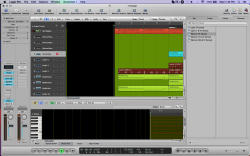Hi.
So I updated my Macbook Pro 10.6.8 to OS X Yosemite (10.10) and after the update, when I'm dealing with the program Logic Pro 8 it looks kind of weird. I have attached a picture below of what's going on so take a look at it. It's terribly annoying and it's not handy when you're about to compose something in this program now. Is there any way to fix this?
Thanks in advance,
WalkOnBy.
So I updated my Macbook Pro 10.6.8 to OS X Yosemite (10.10) and after the update, when I'm dealing with the program Logic Pro 8 it looks kind of weird. I have attached a picture below of what's going on so take a look at it. It's terribly annoying and it's not handy when you're about to compose something in this program now. Is there any way to fix this?
Thanks in advance,
WalkOnBy.