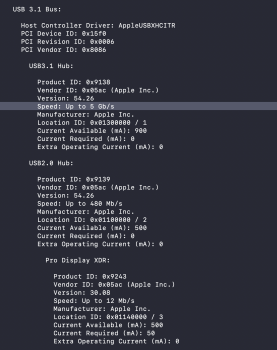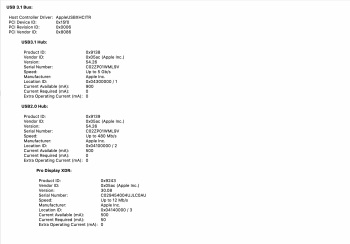I just purchased the Logitech 4k webcam made for the XDR display
I have it plugged into the USB port on the XDR (which is USB 3.1 since I have the W5700x)
I downloaded the Logitech Camera Settings app but it is basic and offers no Preferences and ability to adjust resolution
I made a FaceTime call to a friend on his iPhone XS and he was laughing at the horrible quality of my video
I tried Quicktime and there is no video at all from the camera
I then ran a test on webcamtests.com and received these results:

Has anyone else run into this? Is there a way to adjust the resolution settings?
I have it plugged into the USB port on the XDR (which is USB 3.1 since I have the W5700x)
I downloaded the Logitech Camera Settings app but it is basic and offers no Preferences and ability to adjust resolution
I made a FaceTime call to a friend on his iPhone XS and he was laughing at the horrible quality of my video
I tried Quicktime and there is no video at all from the camera
I then ran a test on webcamtests.com and received these results:

Has anyone else run into this? Is there a way to adjust the resolution settings?
Last edited: