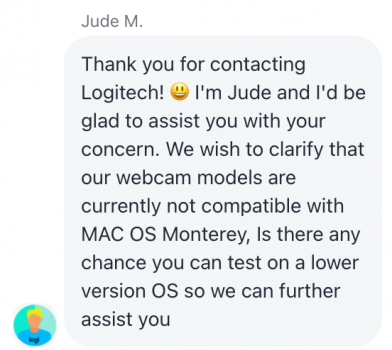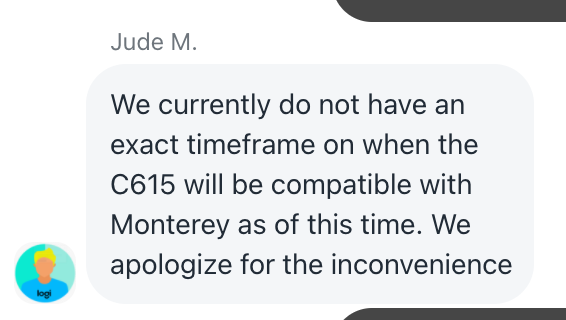My Logitech C615 webcam is showing blank image on the new M1 pro 14". On FaceTime and Zoom it recognizes the device but the image is just black. I can see it on USB device list. Anyone has seen similar issues? It works on my old Intel MacBook.
Got a tip for us?
Let us know
Become a MacRumors Supporter for $50/year with no ads, ability to filter front page stories, and private forums.
Logitech C615 not work on m1pro 14"
- Thread starter m1m2
- Start date
- Sort by reaction score
You are using an out of date browser. It may not display this or other websites correctly.
You should upgrade or use an alternative browser.
You should upgrade or use an alternative browser.
Have you updated to the latest driver, released Oct 26th?

 support.logi.com
support.logi.com
Downloads - HD Webcam C615
I also have the same camera and was experiencing the same issue. After installing the latest drivers I had to restart the computer to get the camera to start working again.
Still doesn't work after installing the software and restarting the computer. When I launch the app, it seems to keep detecting and fail to detect the camera in a loop. Now I start to worry there's a problem with my new matchbook pro hardware... Are you using the new macbook pro 14/16" with the m1 pro chip?I also have the same camera and was experiencing the same issue. After installing the latest drivers I had to restart the computer to get the camera to start working again.
Yes, I am using the new 14" M1 Max MacBook Pro. I did notice that it stopped working after the first time when I had it plugged in to the USB hub in my external monitor. Plugging directly into the MacBook Pro through a simple USB A to USB C adapter gets it to work again. I need to troubleshoot this more, but that might be a quick workaround if you are using an external USB hub.
Yes I connected it through a USB A + HDMI to USB C adaptor, tried both an Apple one and a 3rd party one. In the end I gave up and bought a Logitech C920X Pro HD, and it works! So I suspect there's something flaky about the USB connection on the C615.Yes, I am using the new 14" M1 Max MacBook Pro. I did notice that it stopped working after the first time when I had it plugged in to the USB hub in my external monitor. Plugging directly into the MacBook Pro through a simple USB A to USB C adapter gets it to work again. I need to troubleshoot this more, but that might be a quick workaround if you are using an external USB hub.
Thank you. This helped for me!Have you updated to the latest driver, released Oct 26th?

Downloads - HD Webcam C615
support.logi.com
I'm having the same issue on my MacBook Pro 14". I've installed the latest drivers (Oct 26th, 2020) and restarted the computer.
Under System Information > Hardware > USB, when I Command-R (reload) a lot I can see it flickering between 2 "HD Webcam C615" devices and just 1. There is consistently 1 "HD Webcam 615" listed under Hardware > Camera.
Camera Settings (Logitech app) flickers between no camera detected and a blank image with C615 connected.
Occasionally I can get an image from the webcam to load but it disconnects pretty quickly.

Under System Information > Hardware > USB, when I Command-R (reload) a lot I can see it flickering between 2 "HD Webcam C615" devices and just 1. There is consistently 1 "HD Webcam 615" listed under Hardware > Camera.
Camera Settings (Logitech app) flickers between no camera detected and a blank image with C615 connected.
Occasionally I can get an image from the webcam to load but it disconnects pretty quickly.
Hi, I am having the same problem, and I am confident is a Monterey incompatibility.
I have two m1 MacBook Air in my house, one on Monterey and on on BigSur and on the identical setup the BigSur has absolutely no problem, while the Monterey Macbook has the same issues we're all having in this thread (not recognised, camera setting crashing etc.)
I am not sure if/when Logitech will provide an update, but we can all try to ask at once and see if they give at least a timeframe.
I have two m1 MacBook Air in my house, one on Monterey and on on BigSur and on the identical setup the BigSur has absolutely no problem, while the Monterey Macbook has the same issues we're all having in this thread (not recognised, camera setting crashing etc.)
I am not sure if/when Logitech will provide an update, but we can all try to ask at once and see if they give at least a timeframe.
Hi, everyone. Thanks for all the tips, but I have the same issue. My logitech c615 camera was working fine until I updated my 2021 M1 MacBook Air to Monterey and since then it won't detect it. I've tried all the tips above as well and still no resolution. I also use clamshell mode so I need an external camera.
I just bought a C615 and I was having a black screen on FaceTime and the microphone didn't seem to work for Siri / Dictation. Oddly enough Chrome, Photo Booth and Zoom work but I need FaceTime and Siri as well. After some testing, I got it working! I had to restart the process "avconferenced" for FaceTime to work and "coreaudiod" for Siri / Dictation. Unfortunately, Safari is still having issues so I'm using Chrome for web-based video conferencing for now but I'm doing some more testing.
Details on restarting avconferenced & coreaudiod:
Easiest way:
Open the Terminal app
Copy and paste this command
Enter Password when prompted
Long way:
Open Activity Monitor
Search for coreaudiod and select it
On the top right, click the "X" icon and click Quit
Do the same for avconferenced
Un-conveniently, this needs to be done every time you connect the C615 (From my testing).
Also, the C615 must be connected directly to the MBP. Hubs, docks, etc. doesn't seem to work (Same issue as other people have in this thread) (which ruins my 1 cable setup 😡)
So much trouble just to get the C615 working. Might exchange the C615 for another webcam as I can't wait for a software update.
Testing was done using an M1 Max 16" MBP.
I hope this helps some people!
Details on restarting avconferenced & coreaudiod:
Easiest way:
Open the Terminal app
Copy and paste this command
sudo killall coreaudiod ; sudo killall avconferencedEnter Password when prompted
Long way:
Open Activity Monitor
Search for coreaudiod and select it
On the top right, click the "X" icon and click Quit
Do the same for avconferenced
Un-conveniently, this needs to be done every time you connect the C615 (From my testing).
Also, the C615 must be connected directly to the MBP. Hubs, docks, etc. doesn't seem to work (Same issue as other people have in this thread) (which ruins my 1 cable setup 😡)
So much trouble just to get the C615 working. Might exchange the C615 for another webcam as I can't wait for a software update.
Testing was done using an M1 Max 16" MBP.
I hope this helps some people!
Last edited:
My C615 was still under 1 year warranty, so by showing the specs page which only showed minimum macOS version (no maximum), and sending a video in with the Camera Settings and System Information screens flickering when the camera is plugged in, I was eventually mailed a C920 replacement which works fine (and got to keep the C615).
Have you updated to the latest driver, released Oct 26th?

Downloads - HD Webcam C615
support.logi.com
Y'all are referring to the Driver from 2020 here, right? There's not a newer one and I noticed there's nothing to download for macOS 12 specifically.Thank you. This helped for me!
Having the same issue though strangely this only started for me recently. This camera has worked fine with this particular USB port (on my monitor) and with my M1 13" for the past year before all of the sudden stopping working.
I'm beginning to think something in one of the recent OS updates broke this.
Last edited:
The 12.3 update appears to have fixed the issues I was having with my Logitech C615 webcam.
On previous versions of Monterey the webcam would only work on initial boot and only if the webcam was connected before booting. If the Mac (M1 Air) went to sleep or I disconnected and reconnected the webcam, it wouldn't show an image and BetterTouchTool would report it as a USB device that was constantly disconnecting and reconnecting. Initial testing after updating now has it working flawlessly through those scenarios. Fingers crossed it keeps up.
On previous versions of Monterey the webcam would only work on initial boot and only if the webcam was connected before booting. If the Mac (M1 Air) went to sleep or I disconnected and reconnected the webcam, it wouldn't show an image and BetterTouchTool would report it as a USB device that was constantly disconnecting and reconnecting. Initial testing after updating now has it working flawlessly through those scenarios. Fingers crossed it keeps up.
Register on MacRumors! This sidebar will go away, and you'll see fewer ads.