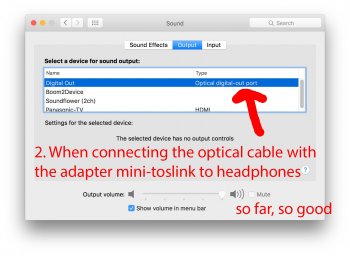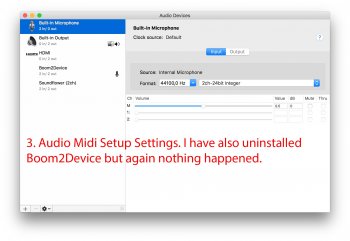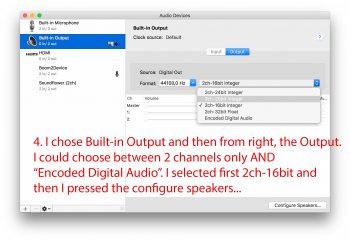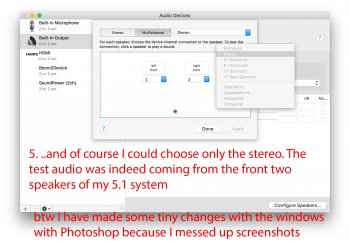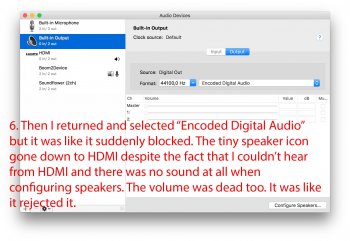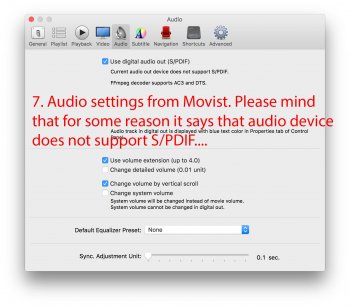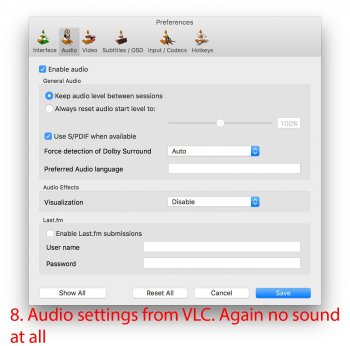Hello !
I have logitech Z5500 speakers and I'm trying to have REAL 5.1 surround (no prologic II) - DTS and Dolby Digital through my external creative sound blaster live 24bit sound card to my iMac 27".
I have tested and tested for hours and hours with many different combinations in audio midi setup but the only thing that I have accomplished is to have only dolby pro logic II and despite the fact that I can select 5.1 as an option, only the front left and front right speaker have been listened. The other speakers are like muted. No sound at all.
I have used these methods:
1) coaxial cable in sound card -> to z5500
2) optical toslink in sound card -> to z5500
3) adapter of 3.5mm to toslink (headphones) -> to z5500
4) three different cables for front, rear, center (green, black, orange) in sound card -> to z5500
Conclusion: only dolby pro logic II
What I want to do is to play movies with AC3, DD, etc and have true 5.1 surround and have it mentioned also on Z5500 as "DTS" or "Dolby Digital" so that it's confirmed. I have selected spdif from various players like for example VLC, Movist, Aurora Blu-ray player, etc but no luck again..
Can you please help me? Can you please suggest to me an external usb sound card that actually work? Maybe my sound card cannot perform well under Mac OS X El Capitan. On Windows is was just fine and had true surround 5.1... :-(
Thank you very much !!!
I have logitech Z5500 speakers and I'm trying to have REAL 5.1 surround (no prologic II) - DTS and Dolby Digital through my external creative sound blaster live 24bit sound card to my iMac 27".
I have tested and tested for hours and hours with many different combinations in audio midi setup but the only thing that I have accomplished is to have only dolby pro logic II and despite the fact that I can select 5.1 as an option, only the front left and front right speaker have been listened. The other speakers are like muted. No sound at all.
I have used these methods:
1) coaxial cable in sound card -> to z5500
2) optical toslink in sound card -> to z5500
3) adapter of 3.5mm to toslink (headphones) -> to z5500
4) three different cables for front, rear, center (green, black, orange) in sound card -> to z5500
Conclusion: only dolby pro logic II
What I want to do is to play movies with AC3, DD, etc and have true 5.1 surround and have it mentioned also on Z5500 as "DTS" or "Dolby Digital" so that it's confirmed. I have selected spdif from various players like for example VLC, Movist, Aurora Blu-ray player, etc but no luck again..
Can you please help me? Can you please suggest to me an external usb sound card that actually work? Maybe my sound card cannot perform well under Mac OS X El Capitan. On Windows is was just fine and had true surround 5.1... :-(
Thank you very much !!!