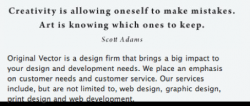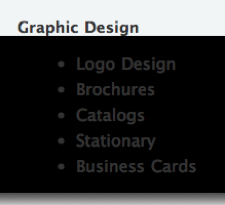I like your site too, very clean and easy to navigate. However on your rationale of Imagepad you're confusing "there" with "their"
"Users will be able to mark
there images private and... "
Since you're talking about user property the sentance should be:
"Users will be able to mark
their images private and..."
A minor error, but it's a pet peeve of mine. Too often I see this mix-up and it drives me up the wall.

I would also get a third person to read over the rationales/site content
for instance for the Lectos rationale:
Lectos is
a upcoming website devoted
for people
that enjoy reading. Key features will include tracking and sharing books that users read. Expected release is by the end of 2007.
In my opinion sounds a bit better like this:
Lectos is
an upcoming website devoted
to people
who enjoy reading. Key features will include tracking and sharing books that users
have read. Expected release is by the end of 2007.
Sorry for the nit-picking but these little details will go a long way to help enhance your professional image as a communicator.