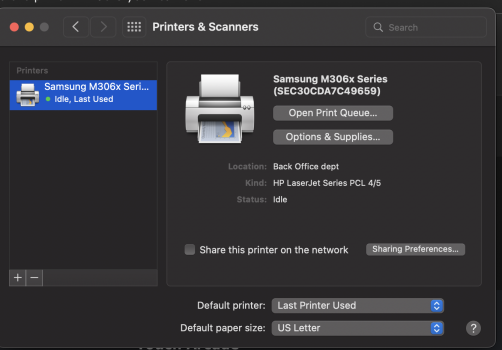When I print something from my previous MBP ( Big Sur ) or my current MBP currently using Monterey. I get multiple pages with what appears to be one line of ASCII code on top of each page. Using the same printer, my iPhone prints OK. The laser printer is a Samsung M306X connected via WiFi. I have so far reset printer and scanners in settings menu and re-added it to no avail. thanks.
Got a tip for us?
Let us know
Become a MacRumors Supporter for $50/year with no ads, ability to filter front page stories, and private forums.
Long standing issue printing.
- Thread starter Fred Zed
- Start date
- Sort by reaction score