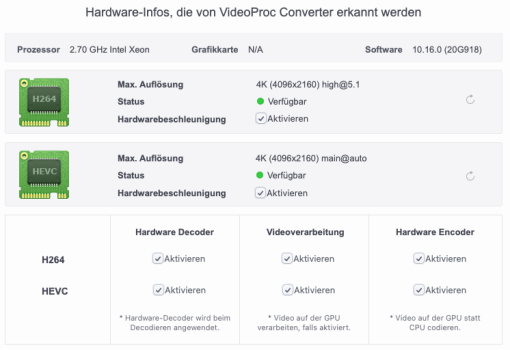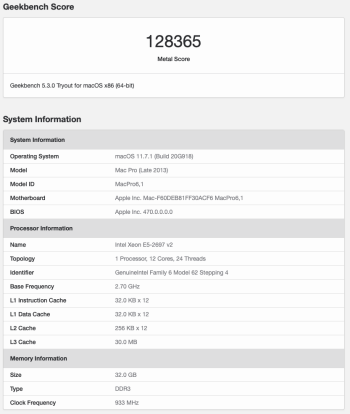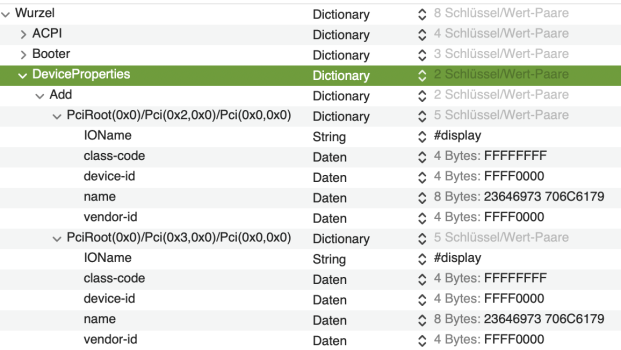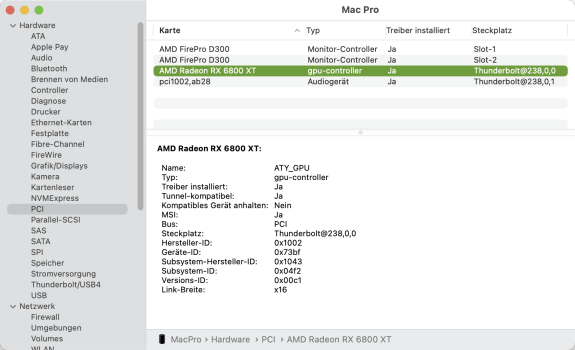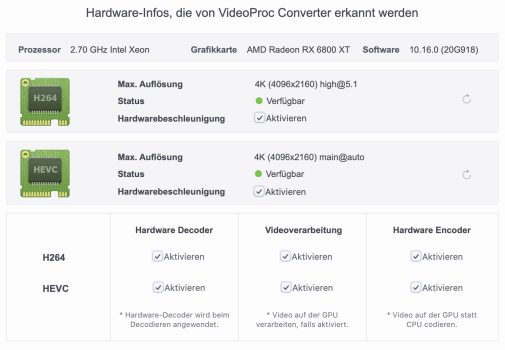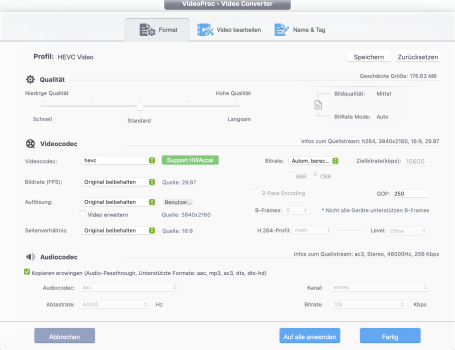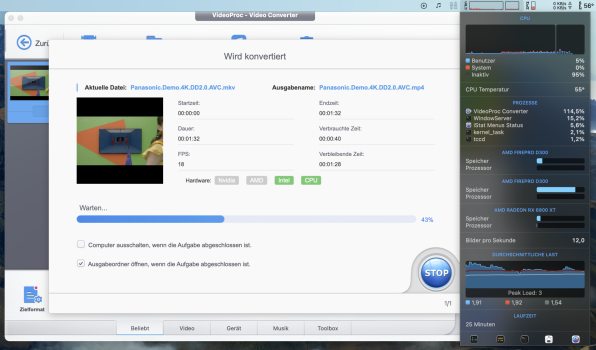Hi
I'm looking for some solution where I can use my eGPU(AMD Radeon RX 6900XT) for Hardware acceleration (HEVC, H264).
I'm currently using Kryptonite using Open Core to load the GPU. Is there a way or procedure which can help me activate the Hardware Acceleration ?
I'm looking for some solution where I can use my eGPU(AMD Radeon RX 6900XT) for Hardware acceleration (HEVC, H264).
I'm currently using Kryptonite using Open Core to load the GPU. Is there a way or procedure which can help me activate the Hardware Acceleration ?