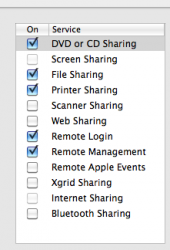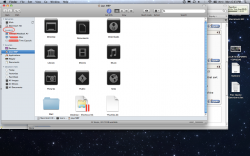I have two Macs in my household (one running 10.4 Tiger and the other running 10.5 Leopard).
Both are connected to the Internet via a (cabled) router which is in turn connected to a broadband cable modem.
I often find the need to transfer files from one computer to the other, but haven't yet figured out how to set this up. I also want to make sure I don't accidently open up my network so that anyone online can access my computers. Is there a newbie guide around which can tell me how to do it correctly, covering both MacOSX versions?
Both are connected to the Internet via a (cabled) router which is in turn connected to a broadband cable modem.
I often find the need to transfer files from one computer to the other, but haven't yet figured out how to set this up. I also want to make sure I don't accidently open up my network so that anyone online can access my computers. Is there a newbie guide around which can tell me how to do it correctly, covering both MacOSX versions?