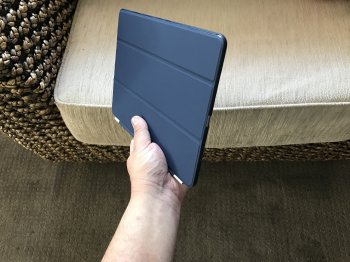I'm looking everywhere I know (Amazon, eBay, Rakuten etc) to find a cheaper version of these smart covers. The ones cover only front.. I found 1 or 2 on Amazon, but they come from either China or Hong Kong which takes forever to deliver, and it seems they use some stock images so we don't even know what to get until we get it..
Anyway, I don't want to pay $50 for a freaking Smart Cover, anyone know of any?
Thanks in advance..

Anyway, I don't want to pay $50 for a freaking Smart Cover, anyone know of any?
Thanks in advance..