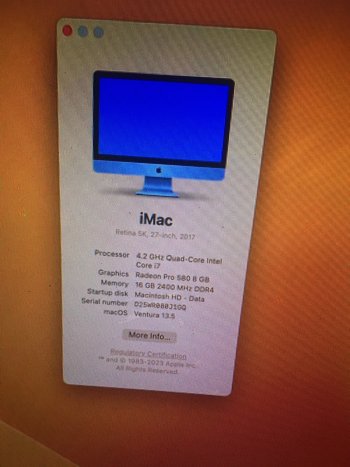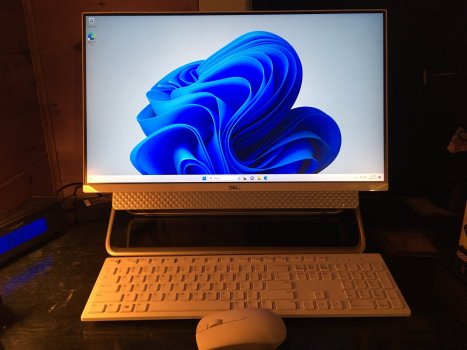i have a 2009 27" that i tried to resurrect. ended up getting a 1 tb hard drive, new glass for it. graphics card is apparently in trouble, so might give up on it. i believe the next gen is 2012-2019. i like retina, lots of inputs, and superdrive. more storage the better. for light duty, music and photo storage, documents, etc. reliability important, and software upgrades nice. budget: low as possible! recommendations?
Got a tip for us?
Let us know
Become a MacRumors Supporter for $50/year with no ads, ability to filter front page stories, and private forums.
iM 4,1-14,4 Looking to buy a older 27" iMac: best years etc to look for?
- Thread starter rwh63
- Start date
- Sort by reaction score
You are using an out of date browser. It may not display this or other websites correctly.
You should upgrade or use an alternative browser.
You should upgrade or use an alternative browser.
Mid-2011 iMac was the last with optical drive. No 5K retina iMac has SuperDrive.
+1 Mid-2011 were the last ones that were "easily" upgradable by the user, and also didn't need a pizza cutter to get the screen off. I have one at home and we have several in our ministry. All have been upgraded to SSD with 32GB RAM.
If a newer machine and Retina are important to you, you can get an external SuperDrive. Apple still sells them for $79.
If a newer machine and Retina are important to you, you can get an external SuperDrive. Apple still sells them for $79.
Apple USB SuperDrive
Ok, SuperDrive aside, and assume I won’t need to upgrade a loaded machine. I see 2012+ machines in the the $250+ price range. Much difference in say 2012-2015?
2011 modelyear is the one that offers the best repairability and expandability and performance, you can do it all:
change
CPUs
GPUs
RAM
SuperDrives
Put the disks in RAID
You can completely disassemble and clean the display from dust.
The models with the glued screen, every time you have to make a change or repair you have to be very careful and new stickers appear.
I'm in love with the models from 2009 to 2011, too bad they don't make them like this anymore.
Unfortunately they are now obsolete machines, unless you want to modding graphics card or use windows.
change
CPUs
GPUs
RAM
SuperDrives
Put the disks in RAID
You can completely disassemble and clean the display from dust.
The models with the glued screen, every time you have to make a change or repair you have to be very careful and new stickers appear.
I'm in love with the models from 2009 to 2011, too bad they don't make them like this anymore.
Unfortunately they are now obsolete machines, unless you want to modding graphics card or use windows.
Ok, SuperDrive aside, and assume I won’t need to upgrade a loaded machine. I see 2012+ machines in the the $250+ price range. Much difference in say 2012-2015?
Personally, for reliability and low price range, I would choose iMac 2013.
With more budget, I would go for an iMac 2019 (AMD Pro 580).
Should have lead with that! Obsolete can be an issue.2011 modelyear is the one that offers the best repairability and expandability and performance, you can do it all:
change
CPUs
GPUs
RAM
SuperDrives
Put the disks in RAID
You can completely disassemble and clean the display from dust.
The models with the glued screen, every time you have to make a change or repair you have to be very careful and new stickers appear.
I'm in love with the models from 2009 to 2011, too bad they don't make them like this anymore.
Unfortunately they are now obsolete machines, unless you want to modding graphics card or use windows.
It is.Reliability is very important, and...
Baloney. The most-recent OS is always the most buggy. --Repeat after me: "I am not an unpaid beta-tester!" Now drop and gimme twenty.highest level of OS.
* The Late-2011 iMac is the last one with an optical-drive.Mid-2011 iMac was the last with optical drive. No 5K retina iMac has SuperDrive.
* The Mid-'11 i7 is the most reliable FAST machine that's east to take apart.
* The early-2009 blackback iMac 24" C2D is the oldest machine that ran run a dosdude-patched Mojave with both hardware-acceleration and wifi enabled.
* The 2012 to 2020 27" machines have the same chassis, but vary widely in internal components. Retina displays were an expensive upgrade option; base models had standard 2k displays. Some screens also had an anti-glare coating that was easy to scuff (and was a pain to remove once scuffed).
* 2012 iMacs are the first with USB3.
* 2012 to 2014 models with 121gbSSD/1TBor3TB 7200rpm Fusion drives were the top models. My favorite machine of this era is a Late-2013 27" 3.5ghz i7 with 500gb SSD and a bright 2k screen perfect for watching 1080p movie rips. With Mojave running in an HFS+ partition, you'll be very happy. The processor and video-card easily handle "shrinking" 4k blue-ray content in VLC Media Player.
* Retina displays debuted in, IIRC, 2014.
* "Cripple-chips" hit the market in 2014; these contained 'failed' processor chips with one defective bank of the silicon wafer blocked off during manufacture. These had a rated speed of half that of a "good" chip, i.e., 1.8ghz was half of a 3.6ghz, but performance was even worse than half due to lack of multi-threading. One of the slowest computers that Apple ever made was a 2014 21.5" iMac with a 1.4ghz i5 cripple-chip and a 5400rpm rotational drive; these turkeys were dumped on schools and libraries where they just had to sit turned on 24/7 running book check-out software and web-browsers. They struggled to simply turn on once "upgraded" to APFS file partitioning. These glacially slow lemons were rated kosher for MacOS Monterey, while screamer i7 2012s and 13s were denied it.
* As far as I know, the cripple-chips were only put in 21.5" iMacs, MacMinis, and Macbook Airs (where their presence was more tolerable in conjunction with an SSD).
* 2015 saw a top-model performance gain with top i7 processor going to 4ghz but also a noticeable performance hit with Fusion drives throttled to 24gbSSD/5400rpm. (Base models lacked SSDs regardless.) The 2015s are the last year in which a 27" LED Thunderbolt Display can be plugged straight in without any problems.
* 2017 saw a top-model performance gain with 4.2ghz i7s and DDR4 ram. 2017 was the first year with USB-C, but also retained the older style USB ports as well. On a sad-note, 2017s no longer play the Macintosh startup chime.
* 2019 saw the fastest top-model of the entire series: an i9 beast with a 1TB SSD. In appearance it was identical to the base model lemon 3ghz i5 with 5400rpm rotational-drive. 2019s were USB-C only. The i9 in the 2020 (final year for 27s) was the fastest intel processor ever put in an iMac), but is subjectively slower to the 2019 if the prior machine is running Mojave (see below), whereas the 2020 is restricted to newer, more sluggish OSes.
= = = =
Guide to Getting Your Money's Worth (or: Building a "Forever Mac".)
1. You will run MacOS Mojave in a MacOS extended-journaled (HFS+) partition on any 2012+ 27", or High Sierra on the older DVD-slot models. This set-up runs considerably faster than Catalina/laterOS running in APFS, no matter what type of drive you have. You will patch the OS in Terminal (this will require searching for commands) to turn off notifications, disable SIP, disable MRT, disable ReportCrash, disable Spotlight indexing, disable System Update, and disable iWidget syncing, enable apps from anywhere, and in general make your life much more pleasant. Remove Adobe and Microsoft gunk from the library/daemon folders. Install Parallels 18 and explore hypervirtualization Linux distros.. Take Safari, Mail, and News off the dock; replace them with Waterfox, Orion, Chromium Legacy and other browsers still taking updates in 2025. Install uBlock Origin or AdNauseam browser extentions in them. Wean yourself off Apple's built-in planned-obsolescence app rubberwalled-isolation-room ecosystem, and never see an ad on Youtube ever again. Install VLC Media Player and make it default for all picture, audio, and movie formats. Get an external drive, create HFS+ partitions on it, and set Carbon Copy Cloner 4 or 5 to clone the boot-volume daily (verify that it boots). Other old abandonware utilities to acquire: DriveDx and DiskWarrior.
2. Used price differences between i7s and i5s, and various drive types, aren't much for 10yo computers (because their second-hand sellers usually don't know the difference), but the performance differences are huge. A 2012 3.4ghz i7 with a Fusion drive will smoke a 2019 base model rated kosher for Ventura (which would strangle the thing).
3. For a general puttering around desk machine that won't be turned off often, anything will do, even the slowest i5 w/rotational-drive. Your computer is a sports-car idling at a stop-light waiting for the tortoise-human to infrequently tell it to go get groceries three blocks away, so it doesn't matter if you have a Ferrari or a Civic. All that matters is that the screen is bright, and there's enough memory to run the OS reasonably well. (If set up as I describe in #1, 8gb of ram is all you need, 4gb for 2009 to 2012 running High Sierra, or even only 2gb if El Capitan.)
4. If you have hawk-like vision enough that 4k is important, then any Retina will do. (But beware eyestrain, as some people seem to experience.)
5. If you cannot survive without 64bit bloatware subscription-model software versions of your favorite application suites, then you'll probably need 16gb or more ram.
7. If you render or "convert" video professionally (and for some reason want to do it in an iMac rather than MacPro tower package), get a 2017+ i7 or an i9 for vastly greater rendering performance, or at least an i7 in general. If you simply stream-copy cut-n-join video, then anything will do.
8. If you frequently turn the machine on and off, and create or copy mass quantities of files, then get a machine with a Fusion drive or full SSD. (Note: the lifespan of Fusion drives is maximized by always keeping move content on the drive than the size of the SSD portion.)
Lastly, a word about fragility: Apple knows that you are going to chip or crack the glass on these things, and has made it a *bitch* to deal with, because planned-obsolescence. If you're a klutz, get an "otterbox" for your iMac, or make one yourself.
Last edited:
Retina was never available as a direct upgrade on 27" models. When the 2014 Retina came out, they simply kept the 2013 model out for about 6 months, and then after that all of them are 5K guaranteed.Retina displays were an expensive upgrade option; base models had standard 2k displays.
2011 modelyear is the one that offers the best repairability and expandability and performance, you can do it all:
change
CPUs
GPUs
RAM
SuperDrives
Put the disks in RAID
You can completely disassemble and clean the display from dust.
If you were replying in, say, 2015 as opposed to 2023, I might agree with you. But....
* The lack of USB3 is almost intolerable unless you never download anything you want to save, or port in movies taken with your other gear. The only reason you're wanting to upgrade the superdrive in a 2009-2011 silverback iMac is because you're otherwise stuck with USB2. --With USB3, you go buy a blu-ray burner external and plug it in to the back.
* The standard-resolution displays in the 2012+ models are noticeably a lot brighter than those in the 2009-2011 silverbacks.
* You have to be a real gear-head to even think about messing around with the circuit-board in a 27", and, depending upon the year/season model, it'll have to come entirely out in order for you to get at the screws holding on the video-card. (So, talking *complete* disassembly of the entire layer-cake. The layman should be strenuously dissuaded from this, because the odds that he accidentally destroys his computer are over 50% given Apple's evil scheme of delicate ribbon cables fastened to weak-ass sockets begging to ripped right off the board.
* N
Two words: black tape. (A common problem with especially 2012 to 2014 machines isThe models with the glued screen, every time you have to make a change or repair you have to be very careful and new stickers appear.
Last edited:
Ok, I assume that older iMacs would not be eligible for the most recent OS.It is.
Baloney. The most-recent OS is always the most buggy. --Repeat after me: "I am not an unpaid beta-tester!" Now drop and gimme twenty.
I would love to have a complete, itemized list of every piece of Apple bloat in the System folder that could be summarily dragged to the trash without affecting anything (much). I have Yosemite running on barely over 1gb of ram, but High Sierra and Mojave need to have 2gb and nearly 3gb respectively.Ok, I assume that older iMacs would not be eligible for the most recent OS.
Thank you for taking a lot of time to write this.* The Late-2011 iMac is the last one with an optical-drive.
* The Mid-'11 i7 is the most reliable FAST machine that's east to take apart.
* The early-2009 blackback iMac 24" C2D is the oldest machine that ran run a dosdude-patched Mojave with both hardware-acceleration and wifi enabled.
* The 2012 to 2020 27" machines have the same chassis, but vary widely in internal components. Retina displays were an expensive upgrade option; base models had standard 2k displays. Some screens also had an anti-glare coating that was easy to scuff (and was a pain to remove once scuffed).
* 2012 iMacs are the first with USB3.
* 2012 to 2014 models with 121gbSSD/1TBor3TB 7200rpm Fusion drives were the top models. My favorite machine of this era is a Late-2013 27" 3.5ghz i7 with 500gb SSD and a bright 2k screen perfect for watching 1080p movie rips. With Mojave running in an HFS+ partition, you'll be very happy. The processor and video-card easily handle "shrinking" 4k blue-ray content in VLC Media Player.
* Retina displays debuted in, IIRC, 2014.
* "Cripple-chips" hit the market in 2014; these contained 'failed' processor chips with one defective bank of the silicon wafer blocked off during manufacture. These had a rated speed of half that of a "good" chip, i.e., 1.8ghz was half of a 3.6ghz, but performance was even worse than half due to lack of multi-threading. One of the slowest computers that Apple ever made was 21.5" iMac with a 1.4ghz i5 cripple-chip and a 5400rpm rotational drive; these turkeys were dumped on schools and libraries where they just had to sit turned on 24/7 running book check-out software and web-browsers. These glacially slow lemons were rated kosher for MacOS Monterey, while screamer i7 2012s and 13s were denied it.
* As far as I know, the cripple-chips were only put in 21.5" iMacs, MacMinis, and Macbook Airs (where their presence was more tolerable in conjunction with an SSD).
* 2015 saw a top-model performance gain with top i7 processor going to 4ghz but also a noticeable performance hit with Fusion drives throttled to 24gbSSD/5400rpm. (Base models lacked SSDs regardless.) The 2015s are the last year in which a 27" LED Cinema Display or Thunderbolt Display can be plugged straight in without any problems.
* 2017 saw a top-model performance gain with 4.2ghz i7s and DDR4 ram. 2017 was the first year with USB-C, but also retained the older style USB ports as well. On a sad-note, 2017s no longer play the Macintosh startup chime.
* 2019 saw the fastest top-model of the entire series: an i9 beast with a 1TB SSD. In appearance it was identical to the base model lemon 3ghz i5 with 5400rpm rotational-drive. 2019s were USB-C only.
= = = =
Guide to Getting Your Money's Worth
1. You will run MacOS Mojave in an HFS+ partition on any 2012+ 27", or High Sierra on the older DVD-slot models. This set-up runs considerably faster than Catalina/laterOS running in APFS, no matter what type of drive you have. You will patch the OS to turn off notifications, disable MRT, disable Spotlight indexing, and disable iWidget syncing, enable apps from anywhere, and in general make your life much more pleasant. Remove Adobe and Microsoft gunk from the library/daemon folders. Take Safari, Mail, and News off the dock; replace them with Vivaldi, Opera, or some other browser still taking updates in 2023. Get the Adblocker Ultimate and ublock-origin browser extentions. Wean yourself off Apple's built-in planned-obsolescence app rubberwalled-isolation-room ecosystem, and never see an ad on Youtube ever again. Install VLC Media Player and make it default for all picture, audio, and movie formats. Get an external drive, create HFS+ partitions on it, and set Carbon Copy Cloner 4 or 5 to clone the OS daily (verify that it boots). Other old abandonware utilities to acquire: DriveDx and DiskWarrior.
2. Used price differences between i7s and i5s, and various drive types, aren't much for 10yo computers (because their second-hand sellers usually don't know the difference), but the performance differences are huge. A 2012 3.4ghz i7 with a Fusion drive will smoke a 2019 base model rated kosher for Ventura (which would strangle the thing).
3. For a general puttering around desk machine that won't be turned off iften, anything will do, even the slowest i5 w/rotational-drive. Your computer is a sports-car idling at a stop-light waiting for the tortoise-human to infrequently tell it to go fast, so it doesn't matter if you have a Ferrari or a Civic. All that matters is that the screen is bright, and there's enough memory to run the OS reasonably well. (If set up as I describe in #1, 8gb of ram is all you need.)
4. If you have hawk-like vision enough that 4k is important, then any Retina will do. (But beware eyestrain, as some people seem to experience.)
5. If you cannot survive without 64bit bloatware subscription-model software versions of your favorite application suites, then you'll probably need 16gb or more ram.
7. If you render or "convert" video professionally (and for some reason want to do it in an iMac rather than MacPro tower package), get a 2017+ i7 or an i9 for vastly greater rendering performance, or at least an i7 in general. If you simply stream-copy cut-n-join video, then anything will do.
8. If you frequently turn the machine on and off, and create or copy mass quantities of files, then get a machine with a Fusion drive or full SSD.
Lastly, a word about fragility: Apple knows that you are going to chip or crack the glass on these things, and has made it a *bitch* to deal with, because planned-obsolescence. If you're a klutz, get an "otterbox" for your iMac, or make one yourself.
Also the 2011 27 inch came with the nvidia graphics that failed badShould have lead with that! Obsolete can be an issue.
Good and accurate points. However, the limitations have been a non-issue for me.If you were replying in, say, 2015 as opposed to 2023, I might agree with you. But....
* The lack of USB3 is almost intolerable unless you never download anything you want to save, or port in movies taken with your other gear. The only reason you're wanting to upgrade the superdrive in a 2009-2011 silverback iMac is because you're otherwise stuck with USB2. --With USB3, you go buy a blu-ray burner external and plug it in to the back.
* The standard-resolution displays in the 2012+ models are noticeably a lot brighter than those in the 2009-2011 silverbacks.
* You have to be a real gear-head to even think about messing around with the circuit-board in a 27", and, depending upon the year/season model, it'll have to come entirely out in order for you to get at the screws holding on the video-card. (So, talking *complete* disassembly of the entire layer-cake. The layman should be strenuously dissuaded from this, because the odds that he accidentally destroys his computer are over 50% given Apple's evil scheme of delicate ribbon cables fastened to weak-ass sockets begging to ripped right off the board.
* Neither dosdude1 nor OpenCoreLegacy have gotten both hardware-acceleration and wifi to work simultaneously with MacOS Mojave (or later) on silverback iMacs. Meaning you're realistically limited to High Sierra and earlier, even if a newer hacked OS will otherwise boot.
Two words: black tape. (A common problem with especially 2012 to 2014 machines is failed drives, or drives the previous owner "bricked" through encryption.) Cut around the felt to separate the screen, then just tape it back together rather than buying those stupid kits whose additional messing around begs you to crack the glass. For example, in this video, ignore most of what she says, as you don't even have to disconnect the screen. Just swing it open enough (while the iMac is upright) to reach the sata-plug atop the drive, pull it out, and connect a new sata-SSD hanging loose. Don't even bother taking out the old drive or replacing the trim. Close the glass and tape the sides. Voilà! -- As of 2023, MicroCenter is selling 500gb sata-SSD drives for $24, so this is painless. Note: you'll want to use thicker black duct-tape, and a good couple inches of it each side about two-thirds of the way up. Getting back inside again is a piece of cake, as you just peel off the tape. (Compare that to the inconvenience of dealing with the eight Torx-6 screws in a 2009-11.)
On my home 2011 iMac, I upgraded to a 512GB SSD and 32GB RAM. The OCLP Monterey runs perfectly!
I haven't found a need for hardware acceleration. I'm aware Apple Maps doesn't work, but I have long used Google Maps on the computer and my phone anyway. I also replaced iMovie long ago with Adobe Creative. If there's a 'mandatory' Metal app that Apple has, there's likely a third-party app that is (subjectively) better and isn't standardized on Metal.
Since I save nearly everything in the cloud, it's very rare that I need a USB, unless of course I'm installing an operating system from it.
Of course...every machine will eventually become too old to use daily for practical use...that's just the way things work with technology. However, a simple web search can show people how to extend the longevity of their machines.
What do we feel about this as a substitute? Grabbed from the dump today. Dell 5400 AIO SERIES desktop. Don’t like Microsoft or associated computers, but this was free and in great shape. Mouse and keyboard included. 512 gb storage, 8 gb of RAM. Was able to do a full reboot and refresh to windows 11. Clean hard drive. Might be a good place to store music, photos, videos to free up space elsewhere.
Anyone have comments on this machine?
Anyone have comments on this machine?
Attachments
Last edited:
512 SSD? Intel i3, i5, or i7? If yes to both, then it's solid for most general computing. RAM could be more; 8gb is limiting for more advanced use cases.What do we feel about this as a substitute? Grabbed from the stump today. Dell 5400 AIO SERIES desktop. Don’t like Microsoft or associated computers, but this was free and in great shape. Mouse and keyboard included. 512 gb storage, 8 gb of RAM. Was able to do a full reboot and refresh to windows 11. Clean hard drive. Might be a good place to store music, photos, videos to free up space elsewhere.
Anyone have comments on this machine?
Actually, if this is new enough for USB-C and Windows 11 (without CPU workaround), then even a Celeron or Pentium will do fine for general computing (AMD's low-end is junk though)
Huh? I'm using OCLP and running Monterey on a 27" Late 2009 w/NVIDIA K2100M. I have hardware acceleration, full Wi-Fi/BT 4.2 via BCM942602CDP, include Handoff support.* Neither dosdude1 nor OpenCoreLegacy have gotten both hardware-acceleration and wifi to work simultaneously with MacOS Mojave (or later) on silverback iMacs. Meaning you're realistically limited to High Sierra and earlier, even if a newer hacked OS will otherwise boot.
Last edited:
this is basically it: https://www.amazon.com/Dell-Inspiron-i5-1135G7-2666MHz-Graphics/dp/B08LF4B81K
nothing spectacular, but free, updated, SSD. i'll use it for simple tasks, but most importantly i want to offload lots of docs/downloads/music/photos/vids from my pro and iphone. i got a temporary cloud account to store some of that stuff, but prefer to have it on a home device.
nothing spectacular, but free, updated, SSD. i'll use it for simple tasks, but most importantly i want to offload lots of docs/downloads/music/photos/vids from my pro and iphone. i got a temporary cloud account to store some of that stuff, but prefer to have it on a home device.
As an Amazon Associate, MacRumors earns a commission from qualifying purchases made through links in this post.
Register on MacRumors! This sidebar will go away, and you'll see fewer ads.