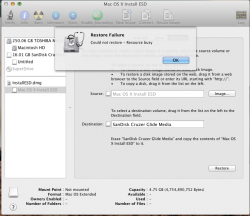Hey everyone, I know there are tons of threads on this but each one has different peculiarities so figured this would be most beneficial to me.
Before my developer terms ran out I downloaded ML GM after using the previous DPs. Since then, I've had major problems with wifi connections, losing the ability to quit apps, put computer to sleep, restart or shutdown forcing manual shutdown and also generally sluggishness I had experienced since Lion. Figured a clean install would be a good idea since I've had the computer since Leopard.
Last night I backed up everything to my external using CCC. Downloaded ML from AppStore and I've separated the installesd.dmg. Attempted to burn this to DVD-R with 4.7GB but said t wasn't enough space so I'll probably get a flash drive. Now, I've never done a clean install so what process should I follow to do this over the current GM? And after this, what's the process for re-adding all my apps, photos, music, etc?
Thanks very much in advance if anyone can help. Love this forum because everyone is so helpful and it's fun for me to help others when I can
Before my developer terms ran out I downloaded ML GM after using the previous DPs. Since then, I've had major problems with wifi connections, losing the ability to quit apps, put computer to sleep, restart or shutdown forcing manual shutdown and also generally sluggishness I had experienced since Lion. Figured a clean install would be a good idea since I've had the computer since Leopard.
Last night I backed up everything to my external using CCC. Downloaded ML from AppStore and I've separated the installesd.dmg. Attempted to burn this to DVD-R with 4.7GB but said t wasn't enough space so I'll probably get a flash drive. Now, I've never done a clean install so what process should I follow to do this over the current GM? And after this, what's the process for re-adding all my apps, photos, music, etc?
Thanks very much in advance if anyone can help. Love this forum because everyone is so helpful and it's fun for me to help others when I can
Last edited: