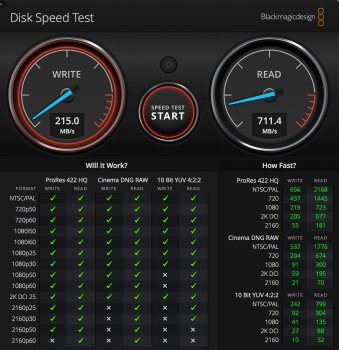I have a Late 2014 27" iMac Retina with a 500 gig SSD HD that is running out of space. Looking to upgrade to either 1-2 TB External SSD that will be the main HD. What do you recommend under $250? Thanks
Got a tip for us?
Let us know
Become a MacRumors Supporter for $50/year with no ads, ability to filter front page stories, and private forums.
Looking to upgrade my OS SSD HD (need suggestions)
- Thread starter Noctilux.95
- Start date
- Sort by reaction score
You are using an out of date browser. It may not display this or other websites correctly.
You should upgrade or use an alternative browser.
You should upgrade or use an alternative browser.
Did you do this install?a 500 gig SSD HD
If so, why not just do another internal install? This would be cheapest option and faster than most externals drives, plus have TRIM support.
You probably won't find an external 2TB SSD for less than $250.What do you recommend under $250? Thanks
If you plan on doing external, speed isn't a priority, and you don't mind losing TRIM, I would suggest getting a 2.5" USB3 enclosure and get SSD to put inside. This would probably be cheaper than getting an already put together external SSD.
I often use USB3/SATA3 adapter cables instead of enclosures, you can get them for less than $10.
I have purchased probably 15-20 SSDs over the years, and have not had any fail on me. I have had some slow down over time, but not fail.
I think any SSD would be fine, but the Samsung 860 Evo is the one I trust most for Macs I only want to open once. They are fast, and seem to be more resistant to slow downs with age than other drives I have used.
Another thing to keep in mind is that you may experience write slowdowns quicker with an external over USB due to the lack of TRIM support with USB on Macs. TB drives have TRIM support, but they are more expensive.
Before going further, can you give us the benchmark speeds of the drive you have installed NOW?
By "going external" -- easiest solution is to use a USB3 SSD -- you're going to get reads around 420-430MBps, maximum.
How much different is this from what you get NOW?
If the internal is running well, but just "running low on space", then add an external to "supplement" your storage space. You don't need to boot from it unless it's going to give you speeds equal to or better than what you see now from the internal SSD...
By "going external" -- easiest solution is to use a USB3 SSD -- you're going to get reads around 420-430MBps, maximum.
How much different is this from what you get NOW?
If the internal is running well, but just "running low on space", then add an external to "supplement" your storage space. You don't need to boot from it unless it's going to give you speeds equal to or better than what you see now from the internal SSD...
I agree that you should use an external SSD to augment your internal. If that seems like a good idea to you, folks might be able to give tips on how you can accomplish this if you can relay what sort of files are using up your space.
Before going further, can you give us the benchmark speeds of the drive you have installed NOW?
By "going external" -- easiest solution is to use a USB3 SSD -- you're going to get reads around 420-430MBps, maximum.
How much different is this from what you get NOW?
If the internal is running well, but just "running low on space", then add an external to "supplement" your storage space. You don't need to boot from it unless it's going to give you speeds equal to or better than what you see now from the internal SSD...
I downloaded Blackmagic Disk Speed and ran a test.
Attachments
If you have read speeds of 711MBps NOW, it doesn't make sense to switch to an external USB3 SSD, which can only give you reads of 420-430MBps.
That's almost "cutting your speed in half".
Write speeds on the USB3 SSD will be around 350MBps or a little higher, so they would improve.
But... for most day-to-day usage, it's the read speeds that would seem to matter most to me.
By all means, do get an external USB3 SSD if you're running low on storage on the INTERNAL SSD.
BUT... continue to boot from the internal drive.
Just "re-arrange" your personal data files and "off-load" some of the large stuff from the internal to the external drive.
And of course... keep backup drives for BOTH of them.
That's almost "cutting your speed in half".
Write speeds on the USB3 SSD will be around 350MBps or a little higher, so they would improve.
But... for most day-to-day usage, it's the read speeds that would seem to matter most to me.
By all means, do get an external USB3 SSD if you're running low on storage on the INTERNAL SSD.
BUT... continue to boot from the internal drive.
Just "re-arrange" your personal data files and "off-load" some of the large stuff from the internal to the external drive.
And of course... keep backup drives for BOTH of them.
Register on MacRumors! This sidebar will go away, and you'll see fewer ads.