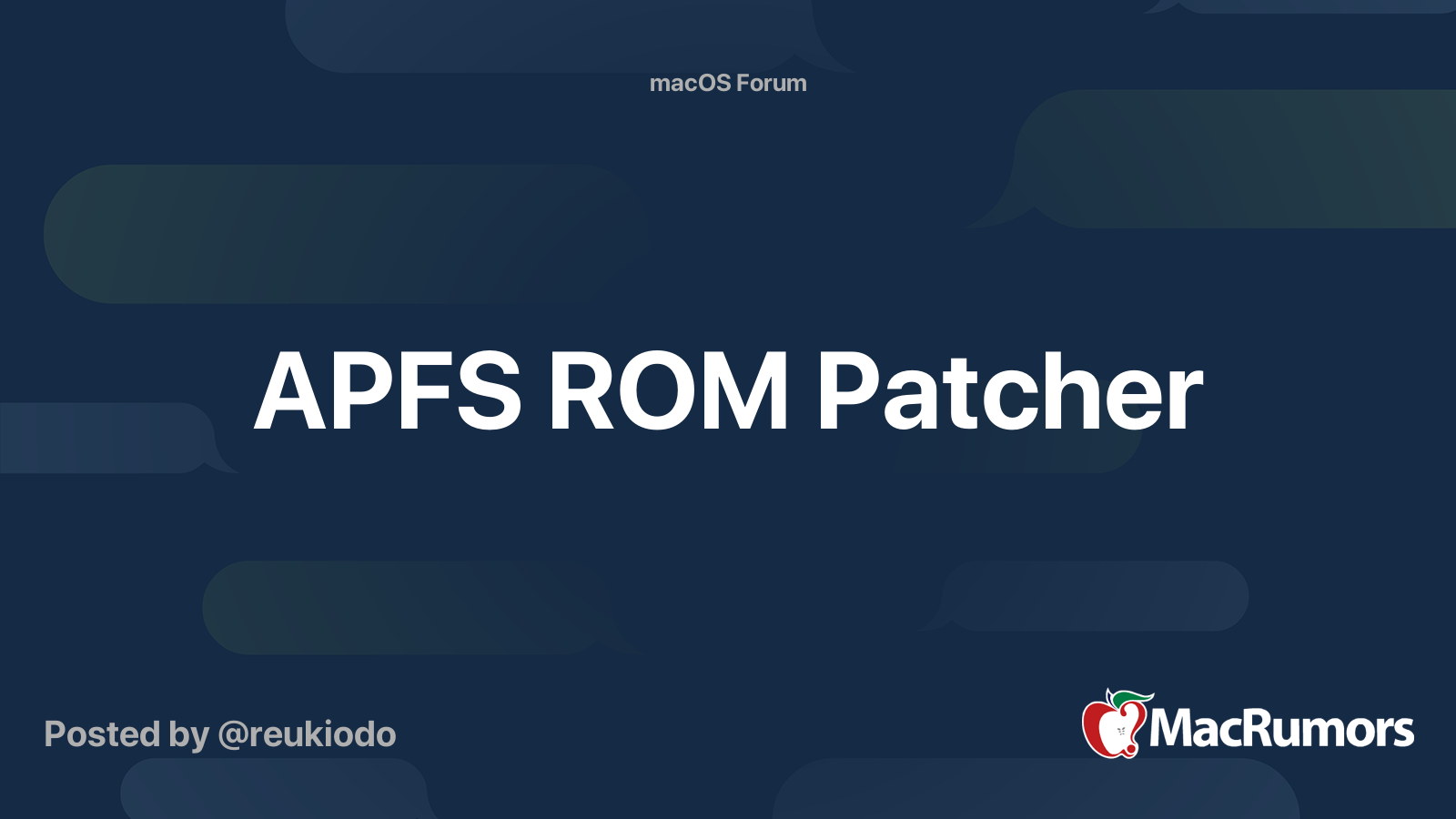Hi,
Mac Pro 3,1
Using DosDude patcher I was able to install Mojave on a RAID SATA SSD setup as boot drive with no EFI but working video with a Nvidia GTX 780Ti 3Gb.
The volume was not APFS but OS Journaled, as booting from an APFS seemed impossible despite updating the ROM using a patcher by DosDude.
Mojave restarted to install updates, now
I can tell from disk activity LEDs the SSDs are being accessed but theres no video.
Done NVRAM and PRAM resets, no video. Tried the MacOs El Capitan bootdrive and removed SSDs, lots od disk activity but no video.
I do not have an OEM video card at hand. Is there a way around this?
Mac Pro 3,1
Using DosDude patcher I was able to install Mojave on a RAID SATA SSD setup as boot drive with no EFI but working video with a Nvidia GTX 780Ti 3Gb.
The volume was not APFS but OS Journaled, as booting from an APFS seemed impossible despite updating the ROM using a patcher by DosDude.
Mojave restarted to install updates, now
I can tell from disk activity LEDs the SSDs are being accessed but theres no video.
Done NVRAM and PRAM resets, no video. Tried the MacOs El Capitan bootdrive and removed SSDs, lots od disk activity but no video.
I do not have an OEM video card at hand. Is there a way around this?