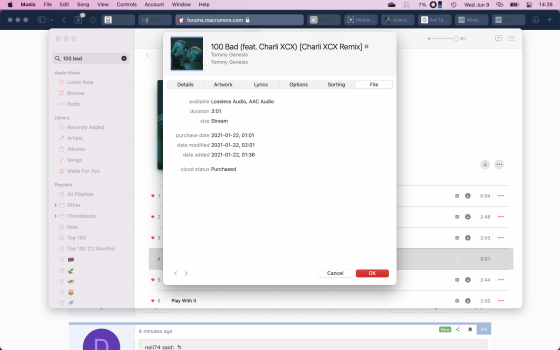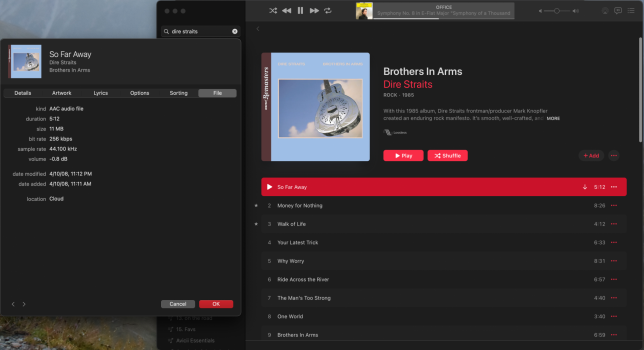As I understand it, Apple music will be lossless but any items uploaded via iTunes Match will not be?
If I am correct here then it looks to be a pain for anybody with iTunes match. iTunes match items are merged into your iCloud music library and are not easy to separate so it will then become a lottery of losssless vs. lossy
Is this how it will work?
If I am correct here then it looks to be a pain for anybody with iTunes match. iTunes match items are merged into your iCloud music library and are not easy to separate so it will then become a lottery of losssless vs. lossy
Is this how it will work?