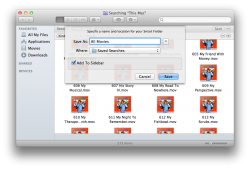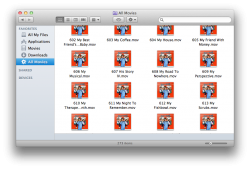I had that folder in SL, i'm not sure if i've ever had it on Lion though. Does anyone know how to get that folder that shows you all of the "movies" you have on your HD?
Got a tip for us?
Let us know
Become a MacRumors Supporter for $50/year with no ads, ability to filter front page stories, and private forums.
Lost my folder in finder for "All Movies"
- Thread starter helloimD4NNY
- Start date
- Sort by reaction score
You are using an out of date browser. It may not display this or other websites correctly.
You should upgrade or use an alternative browser.
You should upgrade or use an alternative browser.
It is NOT a folder, it is a search result.
Look into Preferences > Sidebar > Search For > Movies if it is checked or not.
Look into Preferences > Sidebar > Search For > Movies if it is checked or not.
View attachment 293045
I have the movies tab on my sidebar, it just not the "All Movies" "search result" I was looking for. The all movies search result would show every video I have on my computer.
The Movies FOLDER and the All Movies SEARCH RESULTS (also called "Smart Folder") are two different things.
The Movies folder is located inside your Home Directory (Macintosh HD / Users / YOU) and stores the movies and videos you want to store there.
The All Movies search results are a saved search for all kinds of video files on your Mac.
Have you tried the Finder > Preferences > Sidebar > Search For > All Movies hint I provided earlier?
I am not using Mac OS X 10.7 Lion, thus maybe it may have been removed, but that is the actual check box to enable it in 10.6.
You could also create your own saved SEARCH RESULT via these means: Using Smart Folders in Mac OS X
The Movies FOLDER and the All Movies SEARCH RESULTS (also called "Smart Folder") are two different things.
The Movies folder is located inside your Home Directory (Macintosh HD / Users / YOU) and stores the movies and videos you want to store there.
The All Movies search results are a saved search for all kinds of video files on your Mac.
Have you tried the Finder > Preferences > Sidebar > Search For > All Movies hint I provided earlier?
I am not using Mac OS X 10.7 Lion, thus maybe it may have been removed, but that is the actual check box to enable it in 10.6.
You could also create your own saved SEARCH RESULT via these means: Using Smart Folders in Mac OS X
The Smart Folder was the choice I ended up going with.
Lion must have changed the finder > preferences thing cause this is what it looks like now:

The Smart Folder was the choice I ended up going with.
Lion must have changed the finder > preferences thing cause this is what it looks like now: View attachment 293047
Thanks for showing that. Interesting, why would they remove that.
Actually you can still get it back: Press Cmd+F to open the Search feature, then use the filter bars to filter out everything but movies and then choose to save the results. It give you the option to place a shortcut in the sidebar. (see Attachments)
Attachments
What's wrong with 'all my files'?
What's wrong is "All My Files" shows all his files, instead of just all his movies...
Register on MacRumors! This sidebar will go away, and you'll see fewer ads.