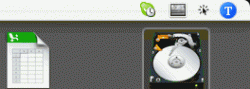For some reason, I've lost all apple related toolbar items on my PowerBook. Also, none of my keyboard commands work for running spotlight, taking screenshots etc. Does anyone know what files I need to trash to force a reset of the finder.
I've already tried restarting the finder, and the machine.
-- A
I've already tried restarting the finder, and the machine.
-- A