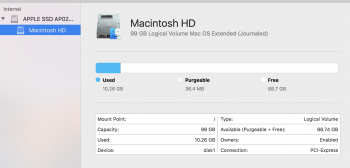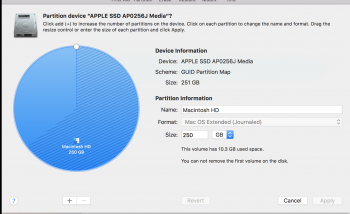I was installing windows 10 on my mar 13 and halfway through the process it stopped. Know that I go to Disk Utility the SDD is complete 250gb but my macOS partition is 100gb as I told bootcamp and the other space is recovery. When I try to create a new partition it fails.
/dev/disk0 (internal):
#: TYPE NAME SIZE. IDENTIFIER
0: GUID_partition_scheme 251.0 GB disk0
1: EFI EFI 314.6 MB disk0s1
2: Apple_CoreStorage Macintosh HD 99.4 GB disk0s2
3: Apple_Boot Recovery HD 151.3 GB disk0s3
How to I get the space back?
/dev/disk0 (internal):
#: TYPE NAME SIZE. IDENTIFIER
0: GUID_partition_scheme 251.0 GB disk0
1: EFI EFI 314.6 MB disk0s1
2: Apple_CoreStorage Macintosh HD 99.4 GB disk0s2
3: Apple_Boot Recovery HD 151.3 GB disk0s3
How to I get the space back?