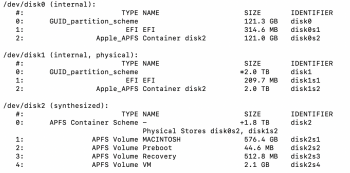"i have imac5k 2017 2b fusion drive with mojave, had windows installed. decided to delete it through bootcamp and my space is gone now. nowhere to be found in disk utility."
What follows is THE GUARANTEED WAY to "get that space back".
But you'll need an external drive (I'll bet 1tb would do), and some time.
What to do:
1. Get an external drive 1tb or larger in size. Use Disk Utility to erase it. Use APFS, GUID partition format.
2. Download CarbonCopyCloner from here:
http://www.bombich.com/download.html
(CCC is FREE to download and use for the first 30 days)
3. Use CCC to clone the contents of your Mac partition (the drive you boot into) to the external drive.
4. Now, power down, all the way off
5. Press the power-on button and hold down the option key, and KEEP HOLDING IT DOWN until the startup manager appears.
6. Select the EXTERNAL drive with the pointer and hit return.
7. The Mac will boot from the cloned backup
8. When you get to the finder, open Disk Utility
9. In DU's upper left, choose "show all devices" from the popup menu
10. You want to select the uppermost item that represents the entire fusion drive.
11. Now, ERASE it. Again, use GUID partition format, APFS
12. When done, check the size of the newly-erased drive. Is it now "all there"?
13. If it is, open CCC.
14. Use CCC to clone the contents of the cloned backup BACK TO the internal drive.
15. When done, power down and disconnect the cloned backup
16. Now, the moment of truth. Press the power on button. AGAIN, hold down the option key and choose the internal drive from the startup manager.
17. Can you get logged in, back to the finder. Is all the space "there"?
18. If so, good, but one more thing.
19. Open the "startup disk" preference pane (system preferences). Click the lock and enter your password, then click the internal [fusion] drive to again be the boot drive. Close system prefs.
That should do it.
YES, it's going to take some work and time.
But if nothing else works, THIS WILL WORK.