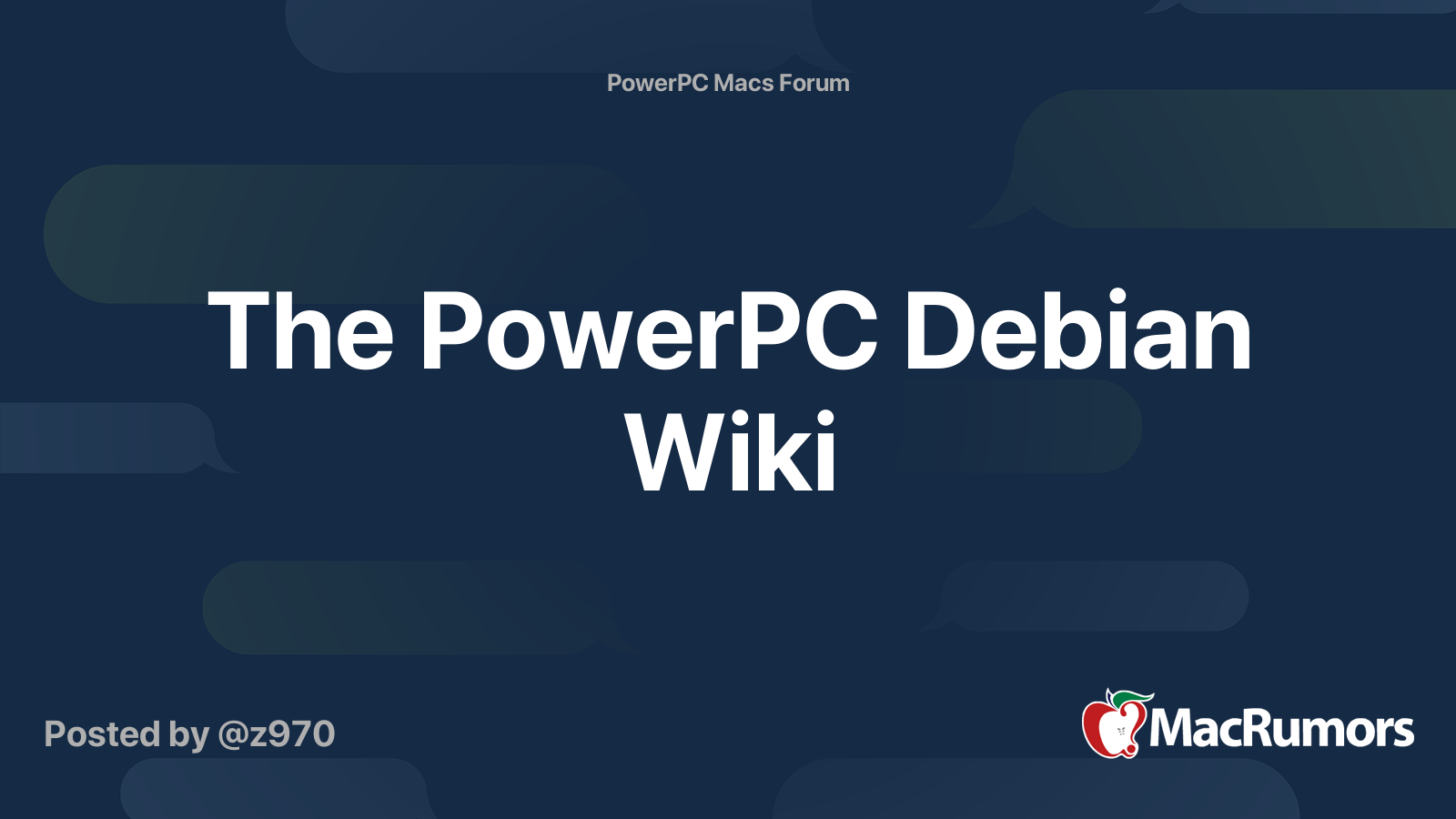Hello,
I apologize for my ignorance for this topic. I am trying to get Linux on my (New World) PowerPC Mac and am having an extremely hard time. I was trying Macbuntu but after burning the ISO to a DVD, I cannot boot from it by holding option at startup. I click on the disc but it will just reboot and end up in the same place. I cannot boot by holding C either. I have tried multiple Linux distros and it just doesn't work. I have read some unclear articles online about yaboot and making partitions and such, but I end up even more confused than when I started. I was wondering if anyone has good resources from how to get started from absolutely nothing to do with Linux on my Mac to installing it?
Thank you in advance.
I apologize for my ignorance for this topic. I am trying to get Linux on my (New World) PowerPC Mac and am having an extremely hard time. I was trying Macbuntu but after burning the ISO to a DVD, I cannot boot from it by holding option at startup. I click on the disc but it will just reboot and end up in the same place. I cannot boot by holding C either. I have tried multiple Linux distros and it just doesn't work. I have read some unclear articles online about yaboot and making partitions and such, but I end up even more confused than when I started. I was wondering if anyone has good resources from how to get started from absolutely nothing to do with Linux on my Mac to installing it?
Thank you in advance.