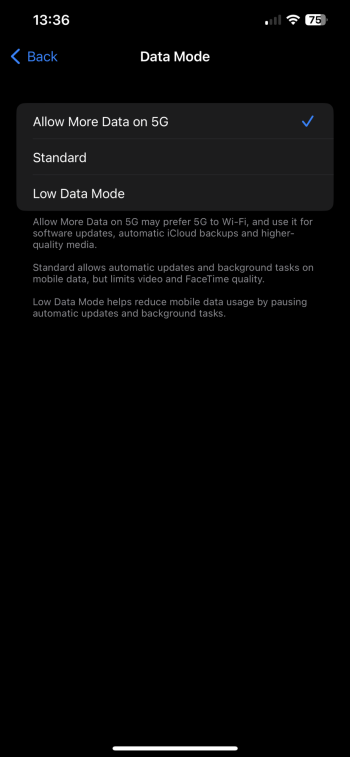Hi. Dos anyone know how to permanently make Low Data Mode stay off? Whenever I update Apps my IPhone always warns me that Low Data Mode is on despite it being toggled off in the battery settings. Thanks in advance.
Got a tip for us?
Let us know
Become a MacRumors Supporter for $50/year with no ads, ability to filter front page stories, and private forums.
Low Data mode always on
- Thread starter Big Ron
- Start date
- Sort by reaction score