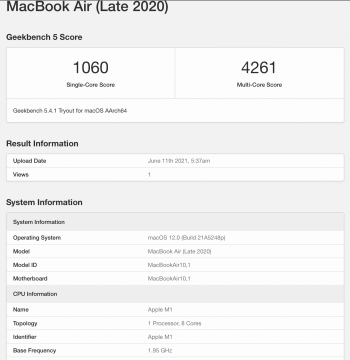Has anyone tried running any benchmarking tests under Low Power Mode on Monterey?
Apple says it will reduce brightness and system clockspeed. I assume any benchmark would be lower (pardon me if I’m completely off here) compared to when it’s not running LPM, but am wondering by how much.
Looking for any M1 benchmarks under LPM.
Apple says it will reduce brightness and system clockspeed. I assume any benchmark would be lower (pardon me if I’m completely off here) compared to when it’s not running LPM, but am wondering by how much.
Looking for any M1 benchmarks under LPM.