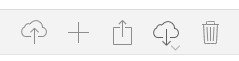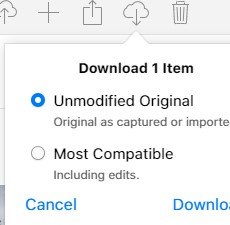My phone is an iPhone 12 mini and my main computer is a Windows 10.
I have iCloud installed on the computer version 7.21 (I do not believe this is the version from the Microsoft store)
I have the photos I take auto-download to my Windows computer but I have noticed that recently they have been low sub-megabyte quality compared to when I used an iPhone 8
The resolution is also lower at 2048x1536 compared to earlier in the year at 4032x3024 on the iPhone 8
The change definitely happened after switching my phone -- what can I do to get the original quality JPG (which I would prefer to have access to over the HEIC file)
I have iCloud installed on the computer version 7.21 (I do not believe this is the version from the Microsoft store)
I have the photos I take auto-download to my Windows computer but I have noticed that recently they have been low sub-megabyte quality compared to when I used an iPhone 8
The resolution is also lower at 2048x1536 compared to earlier in the year at 4032x3024 on the iPhone 8
The change definitely happened after switching my phone -- what can I do to get the original quality JPG (which I would prefer to have access to over the HEIC file)