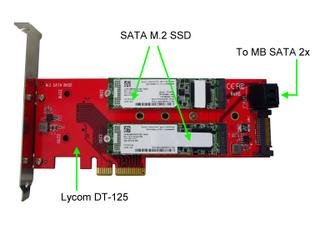Hi there 
I would like to know, does Dt-125 Lycom PCIe card, that can carrie 2x M2 "blade" SSD, can support RAID 0 under macOS Sierra ?
The problem is, that i am looking for non-boot fast PCIe solution for my MacPro 5.1. 2010 2x2.4, and i do not know is this card right solution.
I have Wings PX1 with Samsung AHCI 951 m2 SSd for boot macOs, and now i am looking for fast PCIe solution for my files....i was looking to buy two Samsung EVo 960 m2 NMVe blades to combine them into RAID 0 over PCIe carrier card.... but i need good and working card .
. 
If you have better and good PCIe solution that support two M2 ssd disks in RAID 0 i would be glad to know....
I would like to know, does Dt-125 Lycom PCIe card, that can carrie 2x M2 "blade" SSD, can support RAID 0 under macOS Sierra ?
The problem is, that i am looking for non-boot fast PCIe solution for my MacPro 5.1. 2010 2x2.4, and i do not know is this card right solution.
I have Wings PX1 with Samsung AHCI 951 m2 SSd for boot macOs, and now i am looking for fast PCIe solution for my files....i was looking to buy two Samsung EVo 960 m2 NMVe blades to combine them into RAID 0 over PCIe carrier card.... but i need good and working card
If you have better and good PCIe solution that support two M2 ssd disks in RAID 0 i would be glad to know....