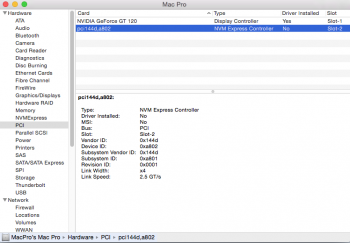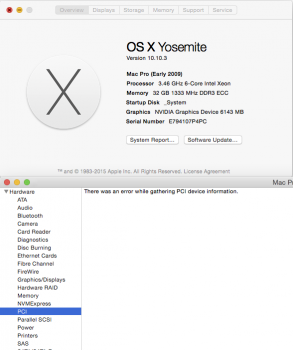OK the SM951 came in the mail. The Mac pro I am building for my brother is a 2009 that has been updated to 5,1 and a 3.46 quad core and 16gb of 1333mhz ram. It is running OS X 10.10.5 Yosemite. I installed the sad in the t120 and put it in slot 2. The drive doesn't show up on the desktop. The uploaded image shows the system report. What is the next step? Just discovered I made the mistake of assuming that all m951 were ache,, and bought the nvme version.
Attachments
Last edited: