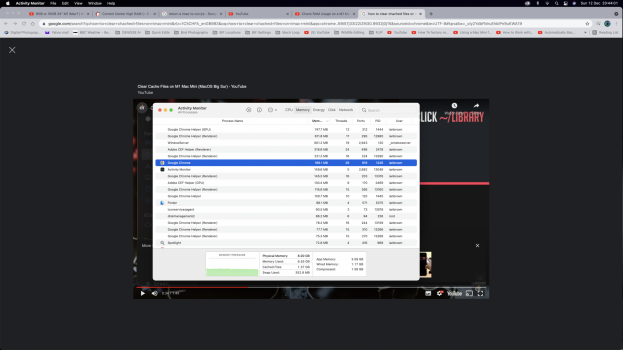Just set up my new 24" M1 8gb but having only used it for a few hours I noticed the fans roaring away when using Photoshop, so I looked in the activity monitor and discovered that the memory used is 6.4GB !!!
I cleared ALL the cached files but its still displaying 1.36GB
Can anyone give me some advise, I appreciate that maybe 16GB would have been better but how have I managed to use 6.4GB in just a few hours?
Please see attached screen shot.
Any help much appreciated
Thanks again & stay safe.
I cleared ALL the cached files but its still displaying 1.36GB
Can anyone give me some advise, I appreciate that maybe 16GB would have been better but how have I managed to use 6.4GB in just a few hours?
Please see attached screen shot.
Any help much appreciated
Thanks again & stay safe.