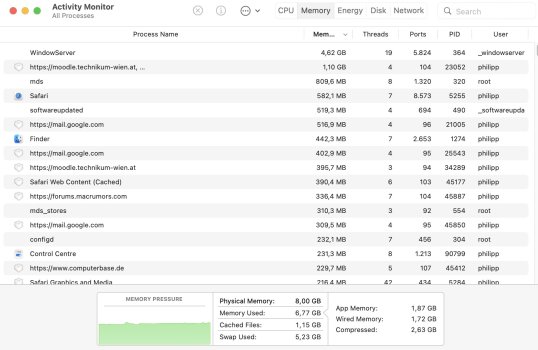Hey guys,
I bought my Macbook Air M1 (512GB; 8GB RAM) around 1,5 years ago, for a travelling device mainly used for browsing and Zoom/Skype meetings. Lately I need to use heavier load on it and even though he handles all very well (for the specs) I am a bit worried when I look from time to time in the Activity Monitor.
I use IntelliJ, Eclipe CLion (mostly 2 of them), 2-3 Browser windows with 10-15 tabs open each, and 2 VM's simultenously, sometimes 3! (Win 11, Kali Linux, Fedora) and he really gets only a bit slow when also using these VM's together.
But of course all these tasks need RAM, and he swaps a ton! Is swap general a bad thing for longevity of my SSD?
And I also wonder, that now my Activity manger shows a lot of Swap even though I have only Safari, and Activity Monitor open (nothing else), but Swap is not going really down?!
I bought my Macbook Air M1 (512GB; 8GB RAM) around 1,5 years ago, for a travelling device mainly used for browsing and Zoom/Skype meetings. Lately I need to use heavier load on it and even though he handles all very well (for the specs) I am a bit worried when I look from time to time in the Activity Monitor.
I use IntelliJ, Eclipe CLion (mostly 2 of them), 2-3 Browser windows with 10-15 tabs open each, and 2 VM's simultenously, sometimes 3! (Win 11, Kali Linux, Fedora) and he really gets only a bit slow when also using these VM's together.
But of course all these tasks need RAM, and he swaps a ton! Is swap general a bad thing for longevity of my SSD?
And I also wonder, that now my Activity manger shows a lot of Swap even though I have only Safari, and Activity Monitor open (nothing else), but Swap is not going really down?!