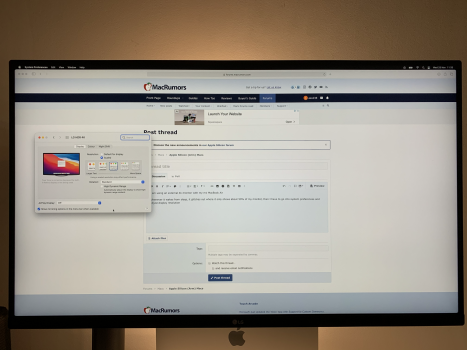I am using an external 4k monitor with my m1 MacBook Air
I use the monitor at 2560 x 1440 scaled resolution (as that is the most comfortable viewing) but whenever it wakes from sleep, it glitches out where it only shows a % of my monitor as shown in the pic below. Then I have to go into system preferences and adjust display resolution to 3008 x 1692 and then back to 2560 x 1440 to fix this issue. Is anyone else having this problem or is my Mac faulty? This never happened before with my other Mac so it is definitely not my monitor or usb c cable.
I use the monitor at 2560 x 1440 scaled resolution (as that is the most comfortable viewing) but whenever it wakes from sleep, it glitches out where it only shows a % of my monitor as shown in the pic below. Then I have to go into system preferences and adjust display resolution to 3008 x 1692 and then back to 2560 x 1440 to fix this issue. Is anyone else having this problem or is my Mac faulty? This never happened before with my other Mac so it is definitely not my monitor or usb c cable.