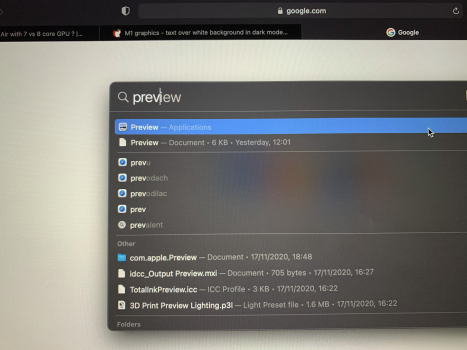Edit: fixed on Big Sur 11.1
I know it's hard to understand the problem with this title, so here we go:
1) I have a Macbook Air M1 (7-GPU)
2) I use Dark Mode on Big Sur
3) Night Shift is turned on
4) I have any app open with a predominant white color (for example, Google search results)
5) I open Spotlight and start typing something
In this case, the text color becomes a weird blue-ish color. If I take a screenshot, the resulting picture is normal. I tried taking a photo of my screen to show this behaviour.
Picture of my screen (what I actually see, "pre" is kinda blue, and very different from text of items under it):

But a screenshot of my screen, opening in the same computer right away, shows normal ("pre" text is white, and consistent with everything below it):

I'm looking at that screenshot on the same computer, calibration, everything, where the original was created.
Anyone else facing this type of issue? Wondering if this is a Big Sur "feature", a M1 general issue, something specific with 7-GPU MBA or even just my unit...
I know it's hard to understand the problem with this title, so here we go:
1) I have a Macbook Air M1 (7-GPU)
2) I use Dark Mode on Big Sur
3) Night Shift is turned on
4) I have any app open with a predominant white color (for example, Google search results)
5) I open Spotlight and start typing something
In this case, the text color becomes a weird blue-ish color. If I take a screenshot, the resulting picture is normal. I tried taking a photo of my screen to show this behaviour.
Picture of my screen (what I actually see, "pre" is kinda blue, and very different from text of items under it):
But a screenshot of my screen, opening in the same computer right away, shows normal ("pre" text is white, and consistent with everything below it):
I'm looking at that screenshot on the same computer, calibration, everything, where the original was created.
Anyone else facing this type of issue? Wondering if this is a Big Sur "feature", a M1 general issue, something specific with 7-GPU MBA or even just my unit...
Last edited: